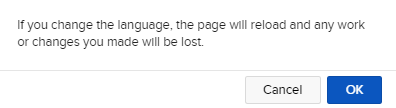Language
Instructions
To change the language used by the Portal, take the following steps.
-
Select the Head and Shoulders
 icon in the top right corner of any portal page.
icon in the top right corner of any portal page. -
Click the current Language and select the language you would like to switch to.
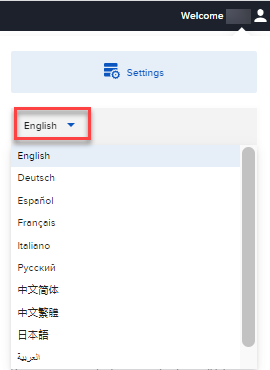
-
You will receive a confirmation message. Select OK to save these changes.