Tax Forms
Instructions
The Tax Forms page gives you access to the following tax-related reporting functions
-
Tap the More icon and tap Account Management > Tax Forms.

-
Select Download Tax Forms.
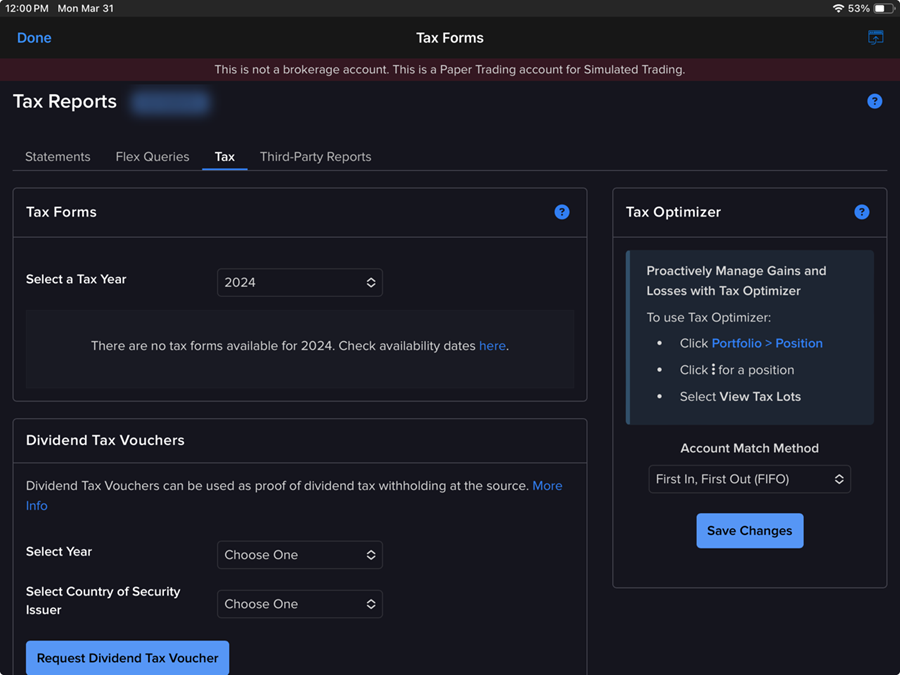
-
Tax Forms - View and download annual tax forms for the last five years.
-
Select the Tax Year for which you want to view tax forms. A list of available forms appears.
-
Each form is available in different output formats (HTML, Excel or PDF). Select the appropriate format for the tax form you want to view and print.
-
If you selected PDF as the Format, you will be prompted to save the file on your mobile device. If you selected HTML as the Format, the statement will open on the app.
-
-
Tax Optimizer - Change tax-lot-matching methods and see the impact of those changes on your profit and loss.
-
In the Tax Optimizer panel, select the drop down menu to change the default Account Match Method
-