Activity Statements
Instructions
The Activity Statements shows information about the costs and charges applied to accounts in the previous 12 months (or less) reporting period. The breakdown of commissions and fees received by advisors and brokers are included.
-
Tap the More icon and tap Account Management > Activity Statements.
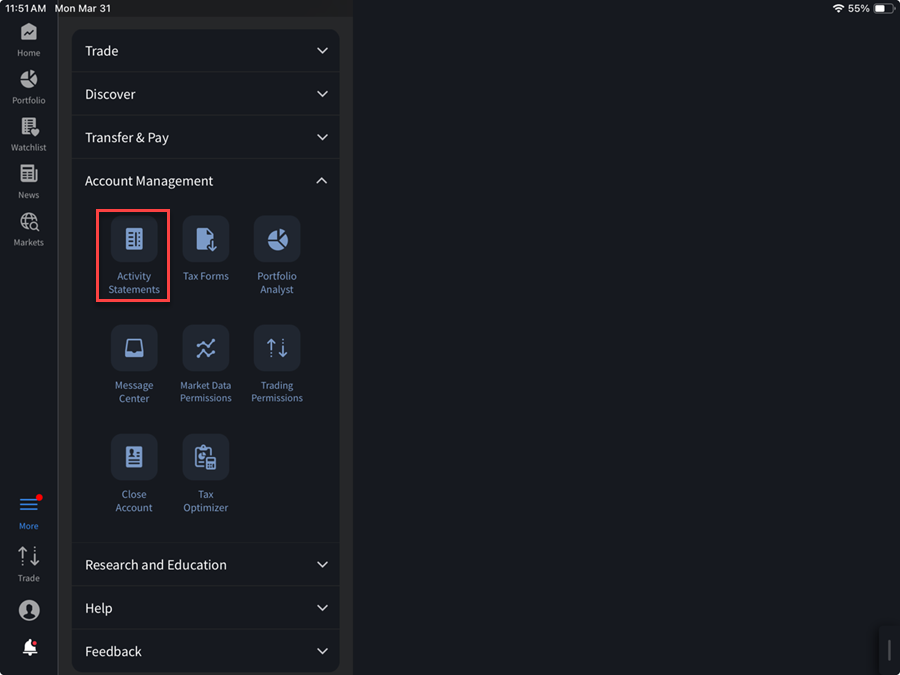
-
Select Activity Statement.
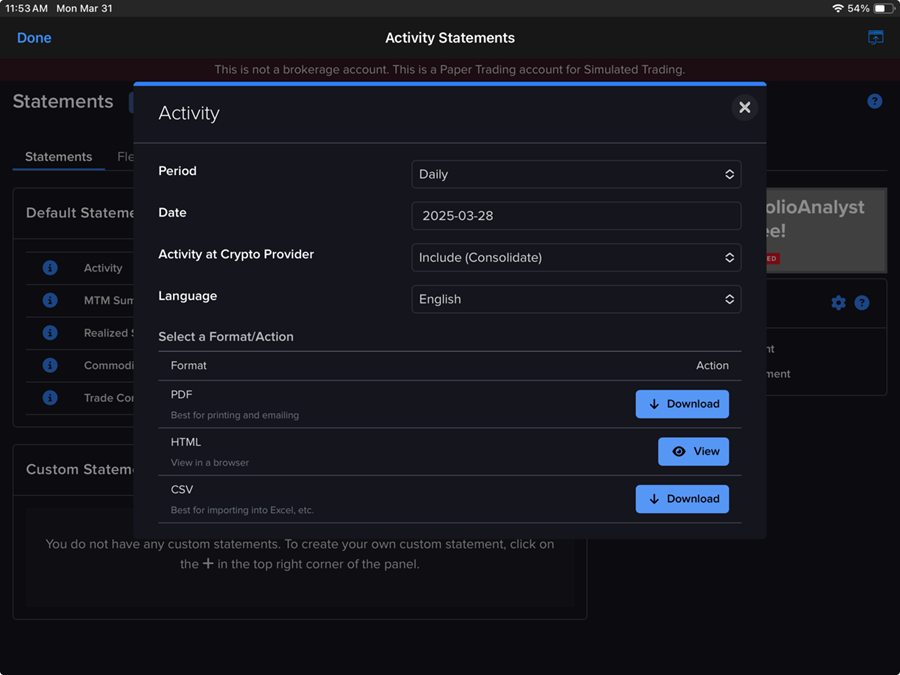
- Select the Period you want the report to cover. Select Daily, Custom Date Range, Monthly, Annually or Year to Date.
- Select a Date. If you selected Custom Date Range, enter From and To Dates.
- In the activity at Crypto provider menu select whether to include or exclude
- Select the language you want for the report.
- Select the format for the generated statement: PDF, HTML or CSV (comma-separated values). A CSV file is compatible with Microsoft Excel and similar programs.
- You can select View to see the web version of the statement.
- You can select Download to download the statement via PDF or HTML.
- If you selected PDF or CSV as the Format, you will be prompted to save the file on your mobile device. If you selected HTML as the Format, the statement will open on the app.