What is Options Analysis?
Instructions
Options Analysis provides a visual and editable in-depth analysis of a single underlying across key metrics including Option Volume, Historical Volatility, Implied Volatility, Open Interest, and Skew.
To open the Options Analysis tool
-
From the left navigation panel, click the Quote icon.
-
From the tabset along the top of the page, select Options Analysis.
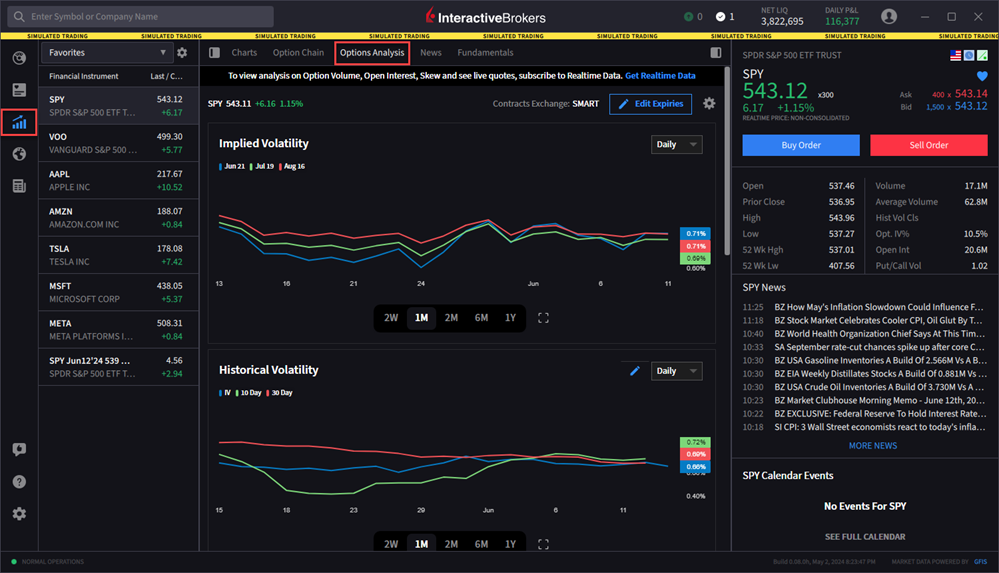
-
Edit Expiries for all metrics in the top right corner of the window. Modify other metrics within the individual charts, as applicable. Add, remove, and rearrange metrics displays using the gear icon in the top right corner to customize your layout.