Create and Transmit Orders through the Portfolio
The Portfolio screen offers the ability to create and transmit orders. To do so, please take the steps outlined below.
Instructions
-
Click the Portfolio menu
 from the top left corner of your screen.
from the top left corner of your screen. -
Click the Positions tab
-
Right-click on a position and select Buy or Sell.
Alternatively, you may click on the position and select the Buy or Sell buttons on the right-hand side of the page.
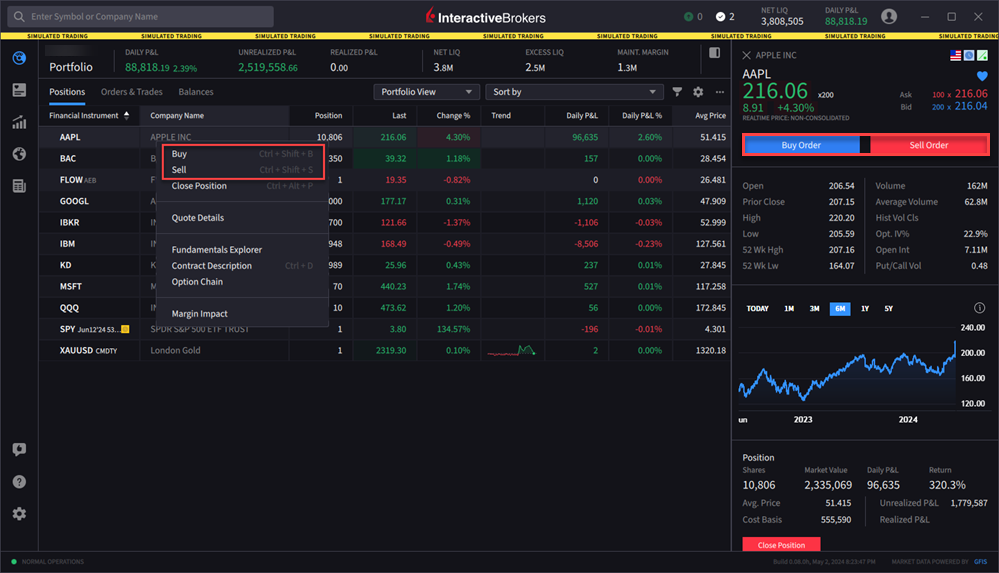
-
Input the order parameters and click Submit Buy (or Sell) Order
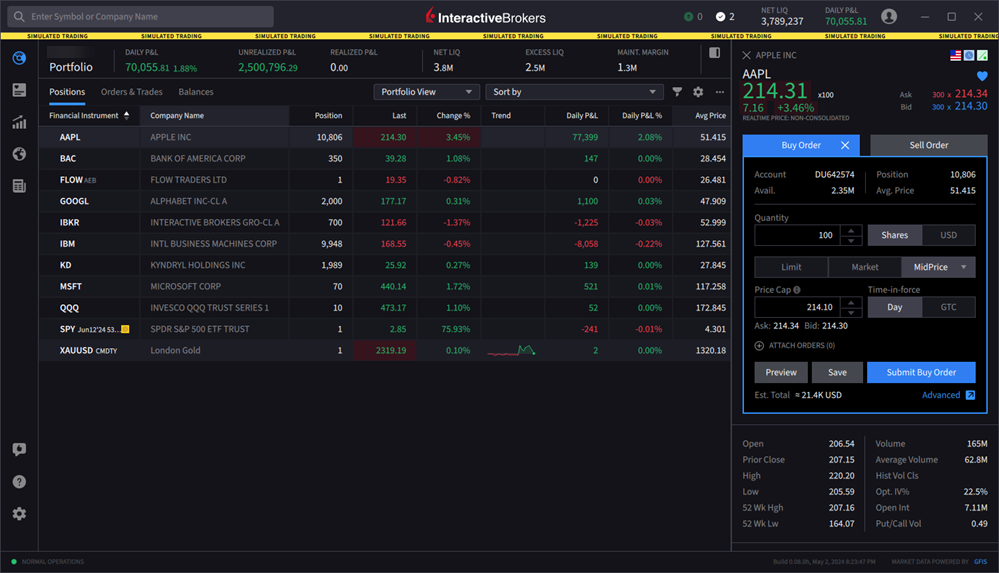
-
An order confirmation will populate advising that this order has been submitted.