How do I use Standard Filters for market screeners?
Instructions
Manually define criteria for screening stocks in your specified region/universe.
To create a Screener with Standard Filters
-
Select Screeners from the left navigation panel.

-
Along the top of the page, select the region.
-
Below the region, select the universe.
-
In the Screener Type panel, click Standard Filters.
-
Click Add Filters to open the Filters list. Use the checkboxes to select filters for stock screening. Close the box to save your selections.
-
Define the range for each selected filter. The results table updates in real time as you set filter values.
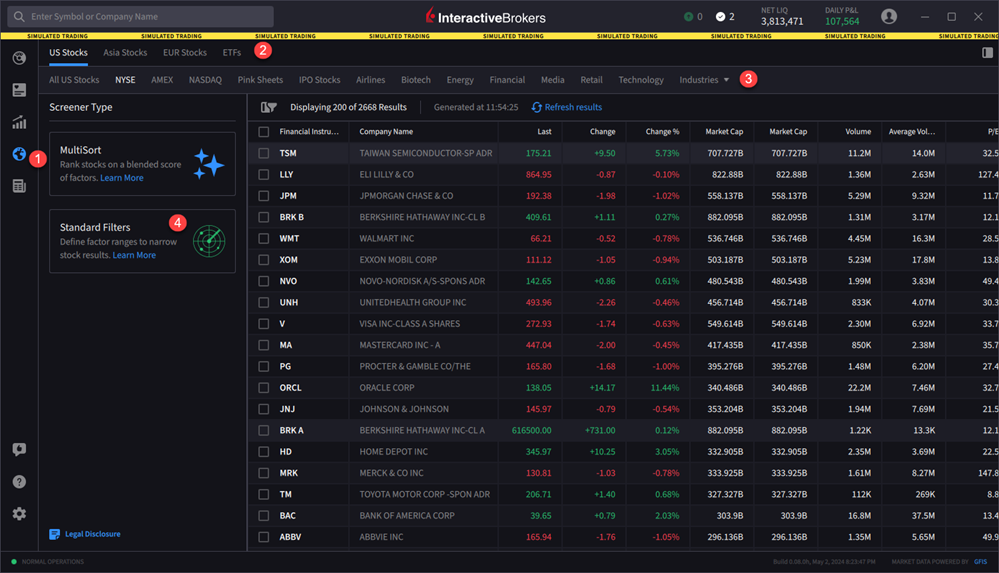
Add more filters at any time by clicking Add Filters at the bottom of the factors list. Select assets to add to your Watchlist.