How do I use MultiSort Screeners?
Instructions
Use our MultiSort Screener to easily find stocks that match your strategies across a universe of over 70,000 stocks worldwide. Unlike traditional screeners, Multisort blends user-specified factors and associated conditions into a single score to present a “ranked” list of securities that best match the user’s criteria.
To create a MultiSort Screener
-
Select Screeners from the left navigation panel.

-
Along the top of the page, select the region and universe to screen.
-
In the Screener Type panel, click MultiSort.
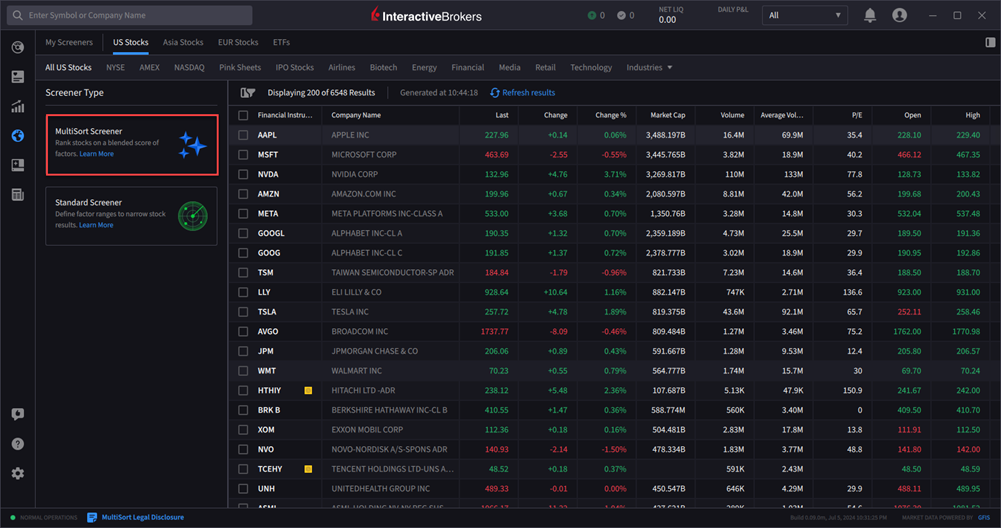
-
Select up to 10 factors:
-
In the No Preference box for each factor, you can specify whether "higher" or "lower" values are preferred. For example if you select the Dividend factor you might prefer higher values, while for the P/E ratio you might prefer lower values. If you have no preference just leave it as is.
-
Once you specify the higher/lower value preference, you can increase or reduce the factor's importance. Use the "Important" drop down to select "Very Important" or "Somewhat Important."
-
Optionally click the Filter icon in the factor box to display the histogram. Use the handles on either end to set a range for the selected factor. As you slide to create a range, the “From” and “To” range values update, along with the number of companies that fall into the defined range.
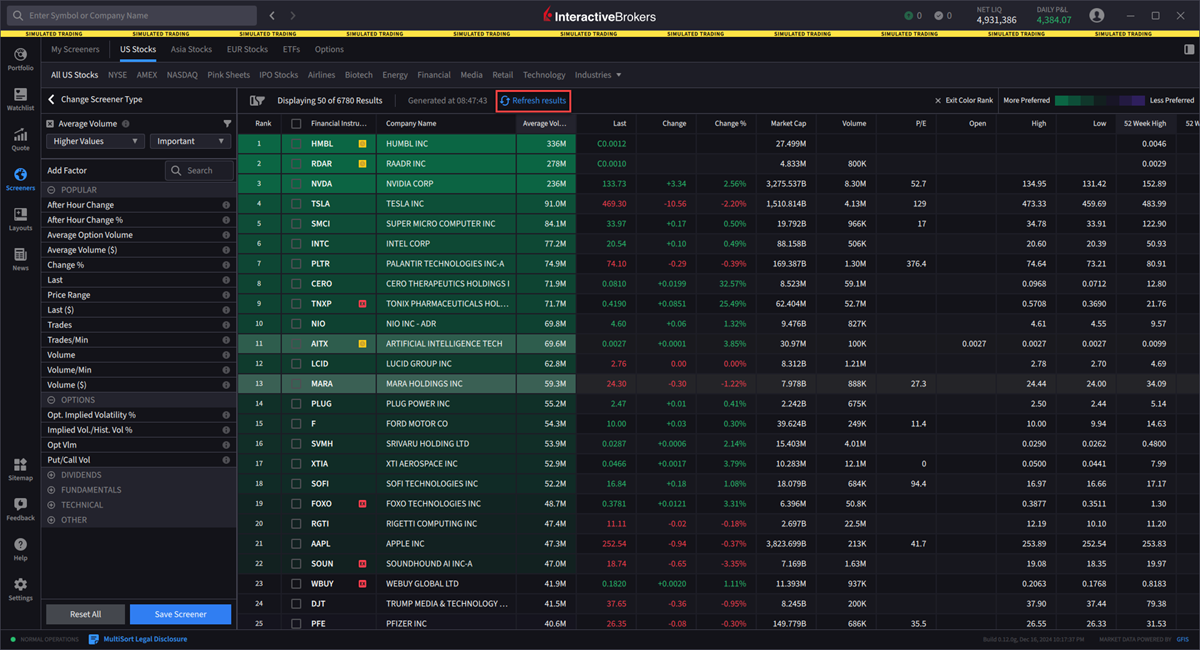
-
As you modify factors and associated metrics, the screener results update in the center panel.
While the overall asset rankings use a blended score that considers all selected factors, their high/low value preferences, histogram ranges, and importance levels, each factor is also ranked individually. We make it easy for you to see these individual rankings via the Color Rank feature.
Shades of green illustrate higher rank, while shades of purple denote lower.Color Rank makes it easy to see at a glance the individual ranks of each factor.
Click Exit Color Rank to disable.
MultiSort Market Screeners Video
NOTE: Any strategies developed using the Market Screeners are done so by the user and are not recommendations by Interactive Brokers. By using the software, the user drives the investment strategy and the role of the software is to match the user with companies that match the chosen criteria.
Additional Resources
Learn About the IBKR Desktop Market Screeners at IBKR Campus