Rollover an Option Position
You may roll an option position to another strike or different expiration date. To do so, please take the steps outlined below.
Instructions
-
Navigate to the Portfolio
 menu.
menu. -
Under the Positions tab, right-click on the expiring option.
-
Select Rollover
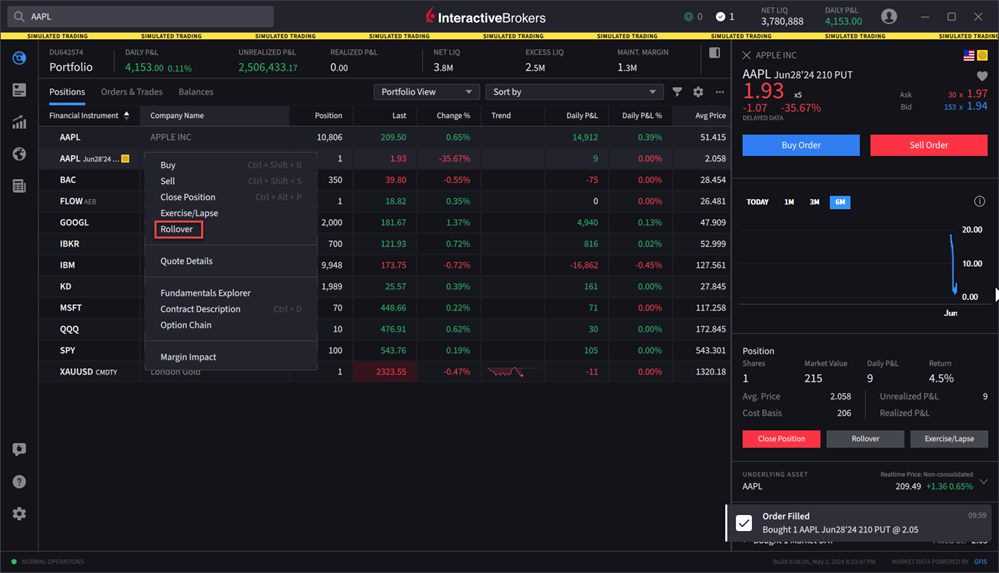
-
The Option Chain will populate on your screen. Select the new expiry date from the top of the Option Chain.
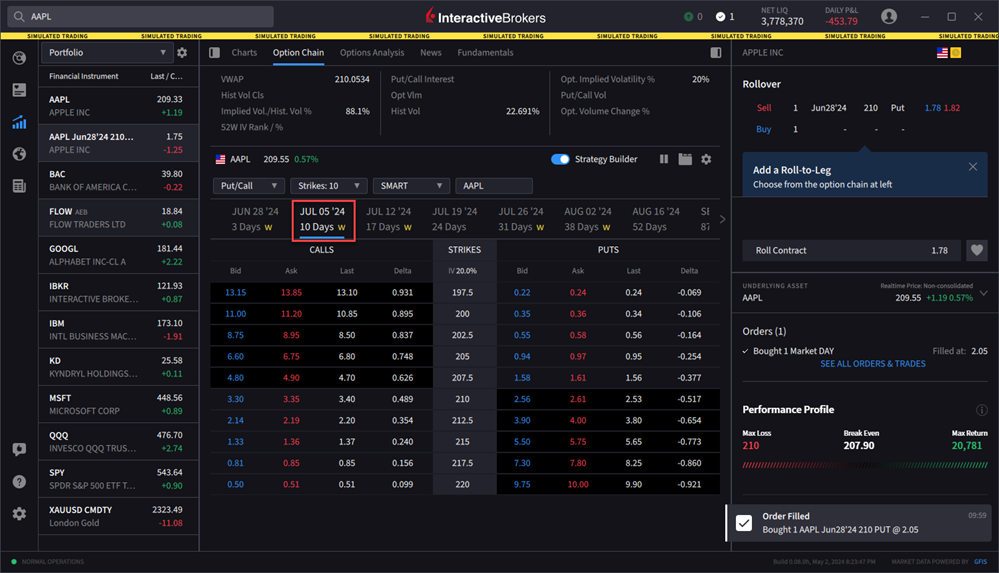
-
Click your new option leg to from the CALLS (to the left of the strike) or PUTS (to the right of the strike). Click a bid price to create a sell leg or an ask price to create a buy leg.
-
This new leg will populate in the Rollover window at the bottom of your screen.
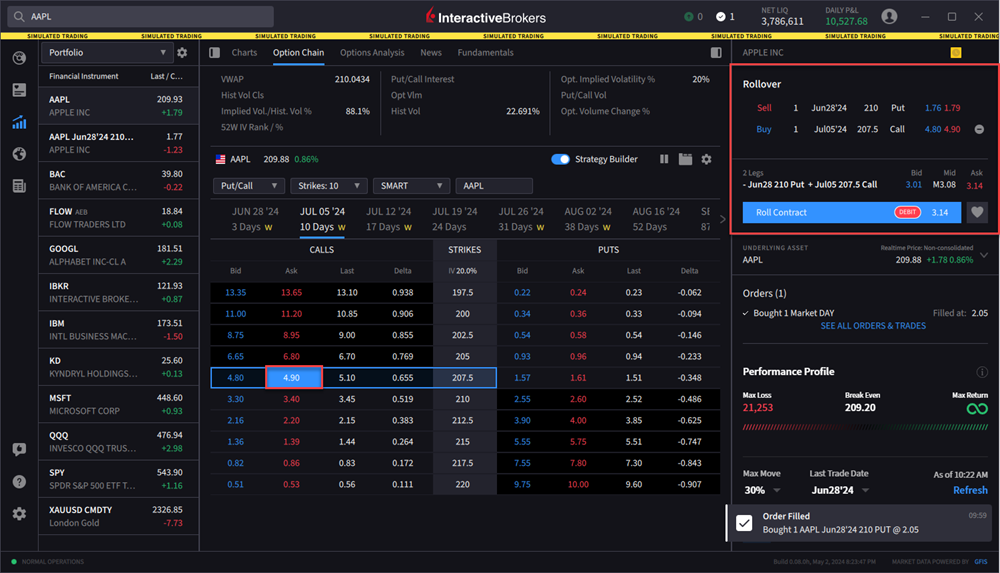
-
Enter the order parameters, select Place Order.