Read Later
The Read Later screen will populate any articles that you have previously saved. Please note, articles will be automatically deleted from this list after 30 days. To save an article, simply click on the save ![]() icon in the top right corner of the article. To navigate to the Read Later list, please follow the steps outlined below.
icon in the top right corner of the article. To navigate to the Read Later list, please follow the steps outlined below.
Instructions
-
Select the News
 menu from the left-hand side.
menu from the left-hand side. -
Select the Read Later tab.
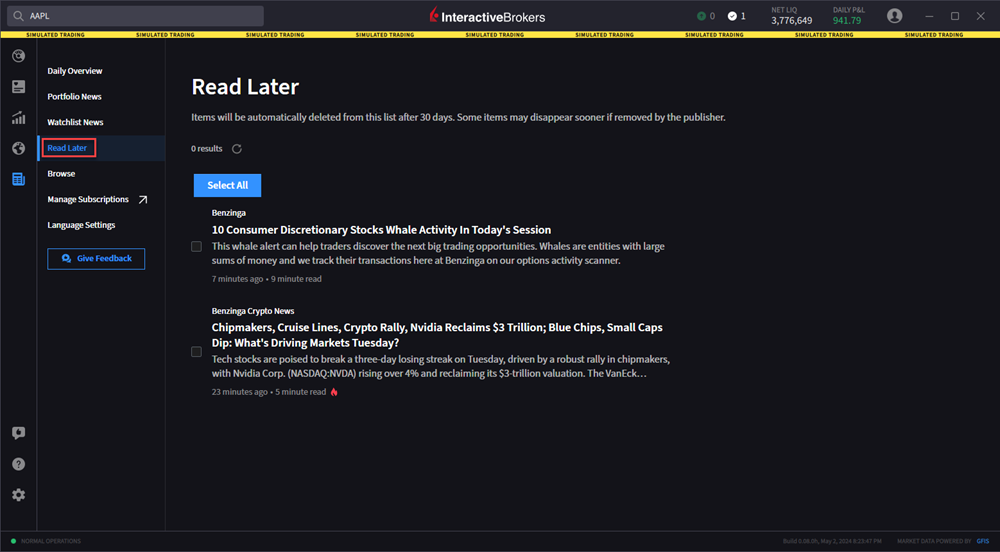
-
Scroll to view additional information.
-
Click the applicable links to view articles, websites, and more.