Position with Average Price
We offer the ability to add your open positions with the average price point on your
Instructions
-
Click the Quote
 icon on the left-hand side.
icon on the left-hand side. -
Click the Configure wheel icon to open the settings.
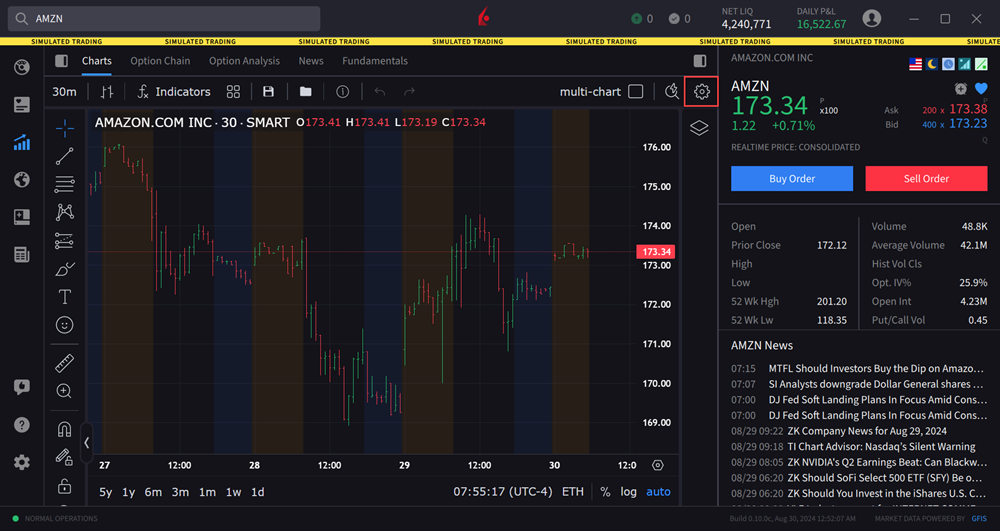
Alternatively, right-click on a chart and select Settings.
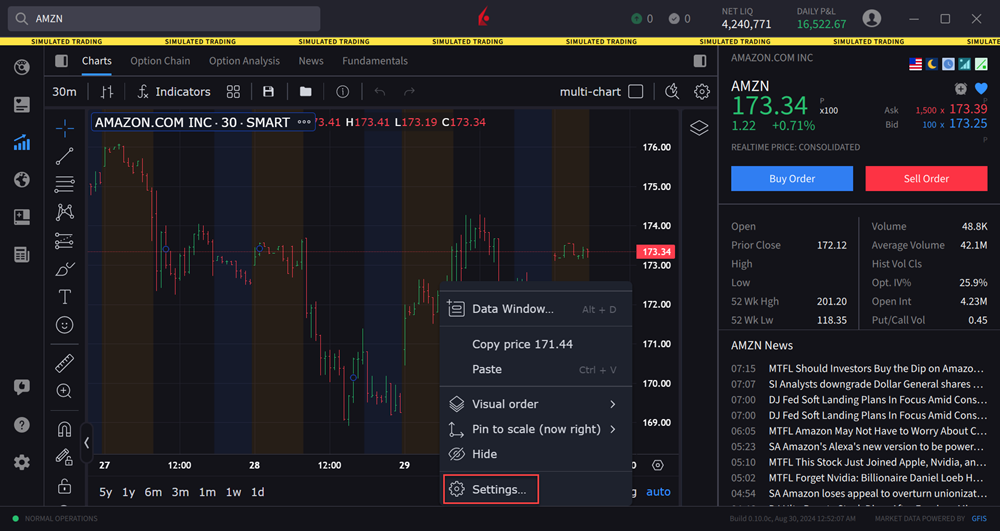
-
On the Chart Settings window, select the Trading tab and check off Positions.
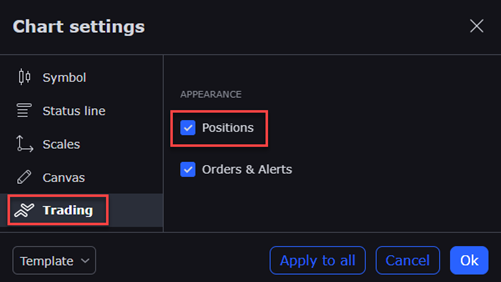
-
Press Ok to save.
-
Open positions with the average price will display on the chart.
Note: If position price is too far away from current market, you may need to adjust chart price to see your position.
Close Positions
-
To close a position on a chart, hover over the position box.
-
Click on the X to create a closing order.

-
Submit the closing order.