Orders & Trades
View Open Orders and Executed Trades through the Portfolio menu. To do so, please take the steps outlined below.
Instructions
-
Click the Portfolio menu
 from the top left corner of your screen.
from the top left corner of your screen. -
Click either the Orders or Trades tab.
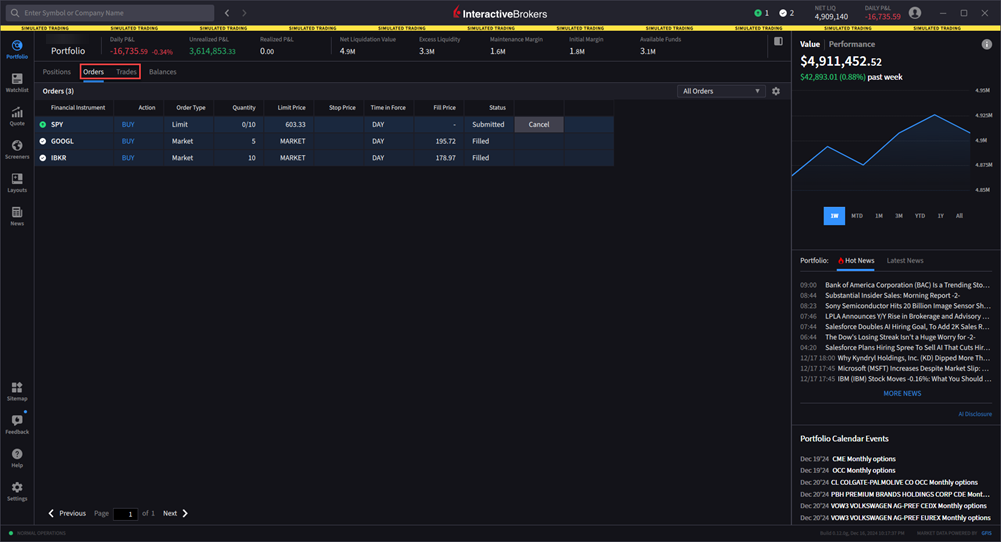
-
The Orders tab will display working orders, while the Trades tab will show executed Trades.
-
Right-click on a working order to display additional actions.
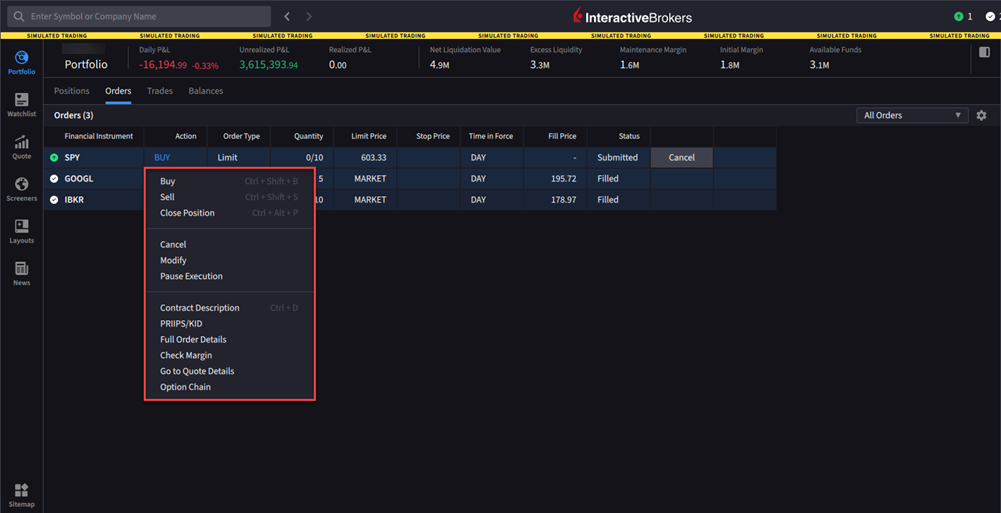
-
Click on the All Orders drop-down menu to display additional filters.
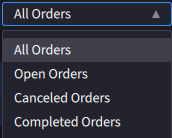
-
Click the Filter icon
 to filter by symbol and/or asset type.
to filter by symbol and/or asset type. -
Use the More menu
 to Show Zero Positions and/or Show Cash Rows in your portfolio.
to Show Zero Positions and/or Show Cash Rows in your portfolio.