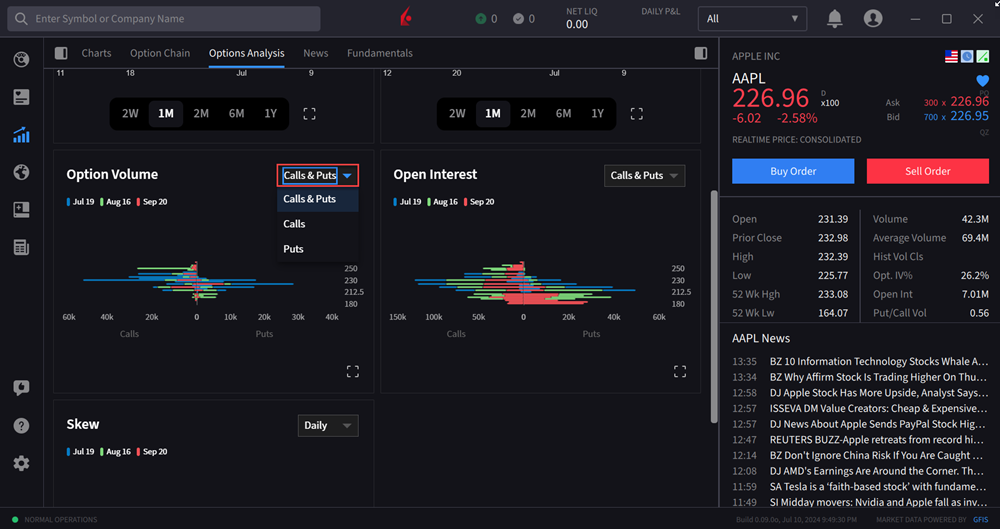Option Volume
View current open interest and option volume for available contract months and strikes. Choose any available expiry and view the put and call reading of open interest. Open interest measures investor enthusiasm for a particular stock and also identifies strikes where most or least liquidity might be available. To view these graphs, please take the steps outlined below.
Instructions
-
From the left-side panel click the Quote
 icon.
icon. -
Click the Option Analysis tab along the top of the Quote page.
-
Scroll down to view the Option Volume and Open Interest windows.
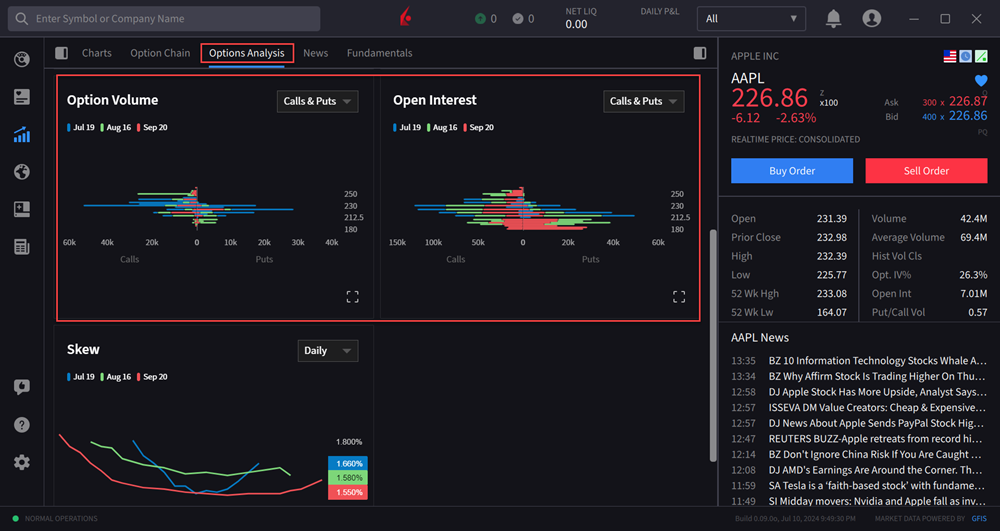
-
Calls are on the left side of the graph while Puts are on the right side. Hover your curser over the graphs to view option volume and open interest by expiry, strike, put, and call. This information will populate in the top left corner of the graph.
-
Change the graph view to Calls & Puts, Puts, or Calls by selecting the drop-down menu in the top right corner of the graph.