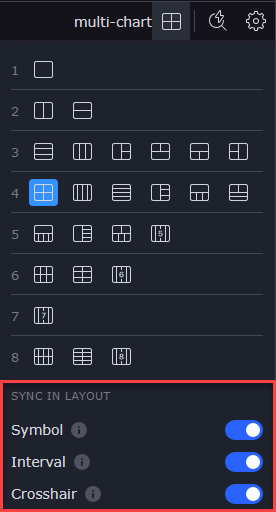Multi-Charts
Instructions
-
In the top right corner of the Chart screen, select the multi-chart check-box.
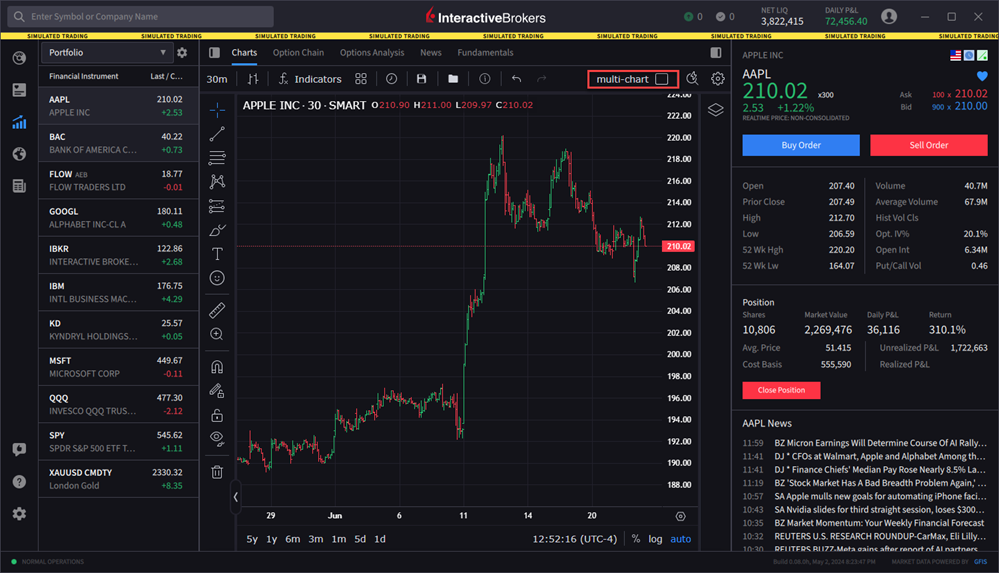
-
Select the number of charts to be displayed (up to 8 charts), and select the toggle button to the right of symbol, interval, and crosshair for chart syncing.
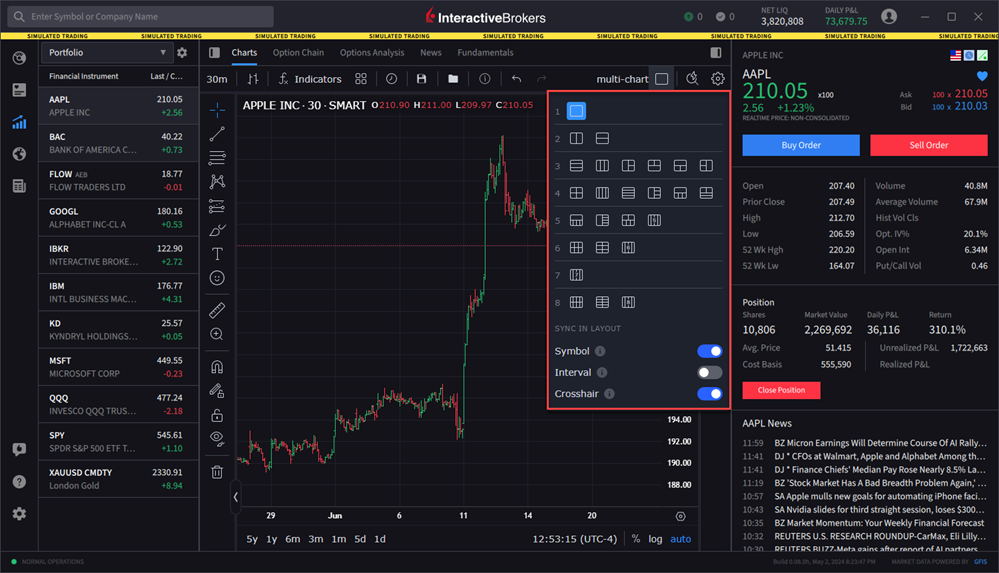
-
The multi-charts will be displayed on your screen.
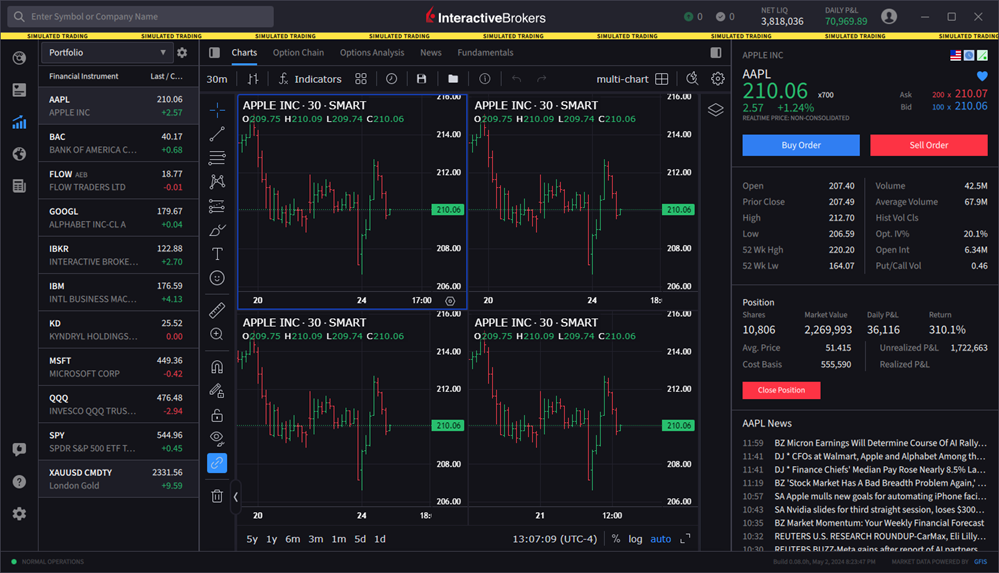
Sync Multi-Chart Mode
Charts displayed inside
-
Symbol: If toggled, the symbol is synced on all charts within the layout.
-
Interval: If toggled, the intervals are synced on all charts within the layout.
-
Crosshair: If toggled, crosshair is synced between all charts within the layout.