Language Settings
The Language Settings tab allows you to update the language settings for the News menu. To do so, please take the steps outlined below.
Instructions
-
Select the News
 menu from the left-hand side.
menu from the left-hand side. -
Select the Language Settings tab.
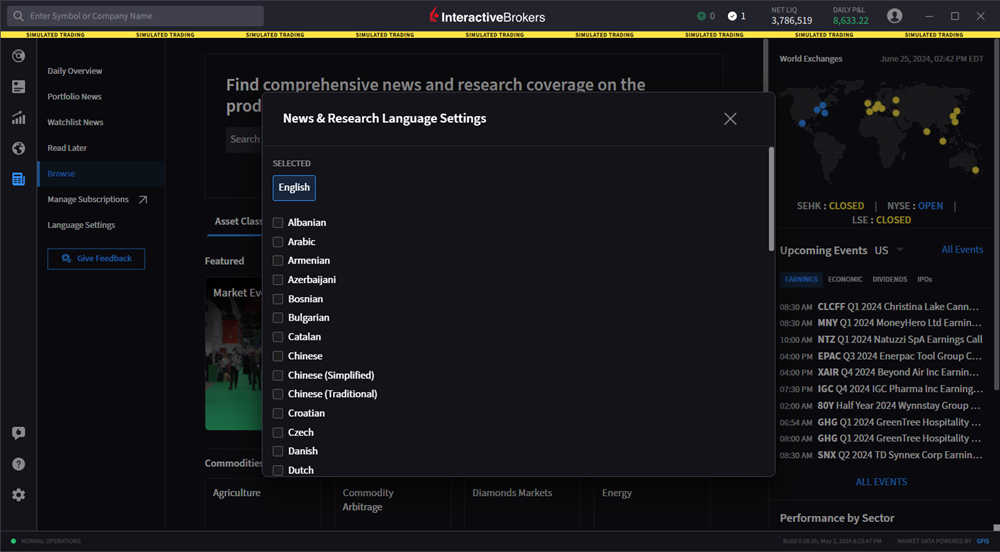
-
Click the new language and press the x button in the top right corner to save.