How do I modify an order?
Instructions
From the Portfolio > Orders & Trades tab, right click the order and select Modify to open the order ticket. Update price, quantity, time in force and other editable fields, then submit the order.
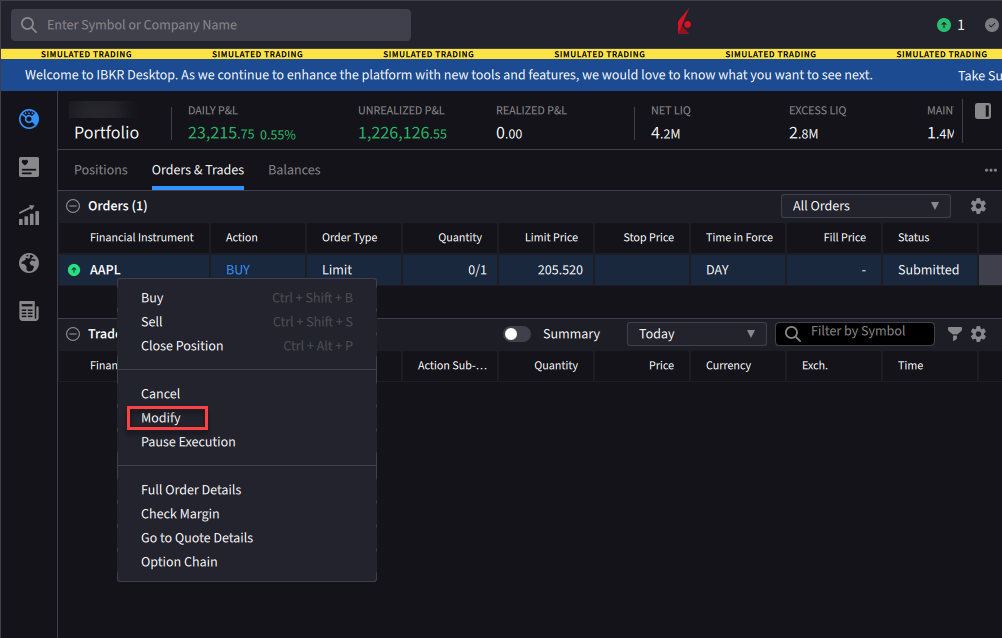
Additional Resources
Learn About the IBKR Desktop Rapid Order Entry at IBKR Campus