How do I Navigate the Interface?
Instructions
-
Use the Left Navigation panel as a starting point for platform navigation. Click an icon to open your Portfolio, Watchlists, Quote, Feedback, Troubleshooting and Preferences pages.
-
Use the main menu accessible from the Welcome
 avatar.
avatar. -
Find right-click menus from any position or quote.
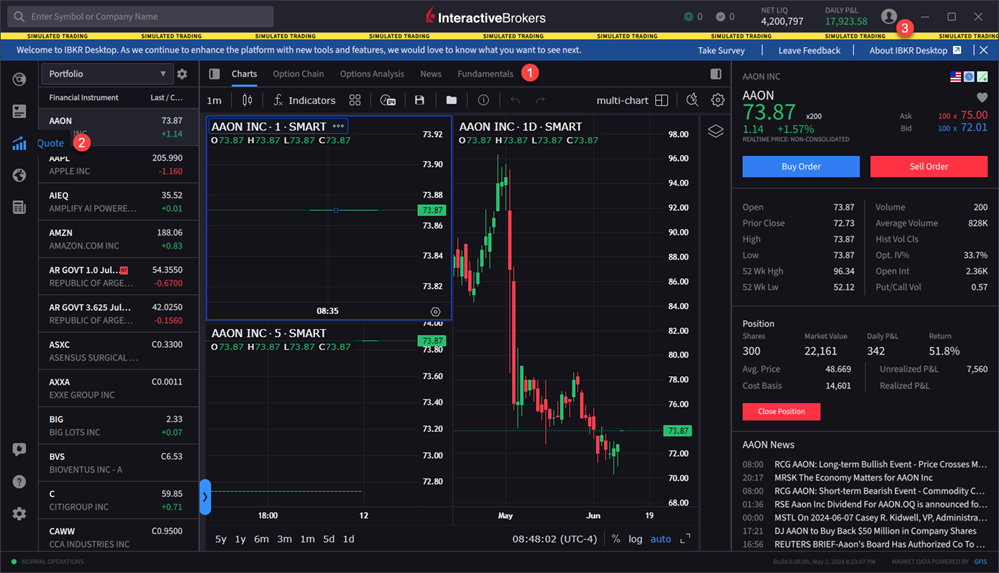
1 - Page tabs
2 - Left side panel with icons
3 - Account avatar menu
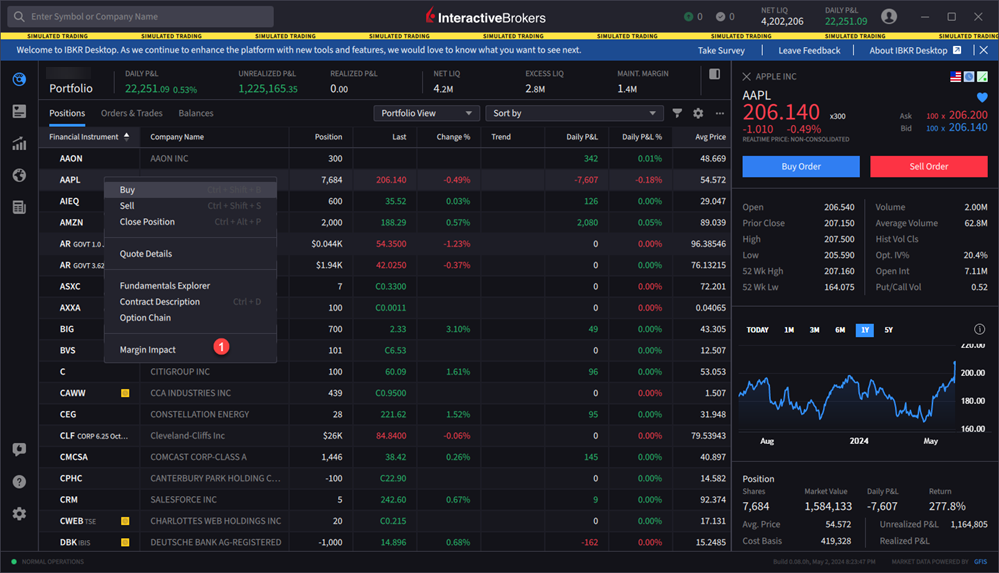
1 - Right-click menu