Display
The Display Setting allows you to change the
Instructions
-
Click the Settings Icon.
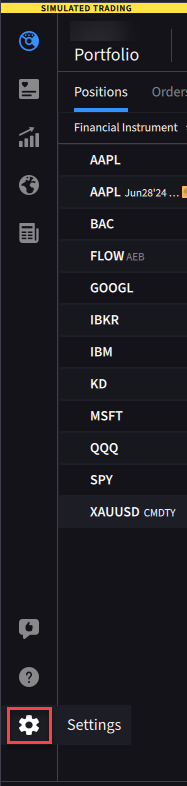
-
Click the Display tab.
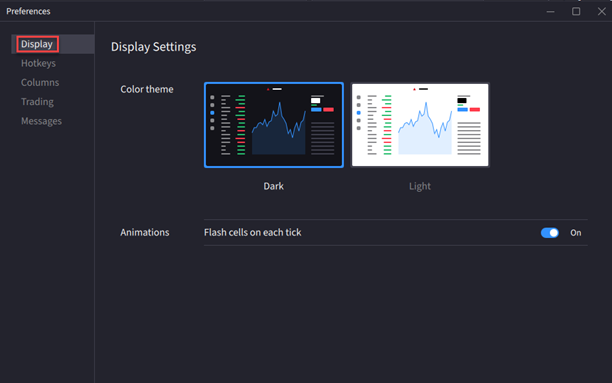
-
Choose Dark or Light theme, or toggle the On button to Flash cells on each tick.