Connections
Instructions
Explore a new way to discover opportunity. The Connections tab surfaces stocks, ETFs, futures, and other instruments closely tied to what you’re viewing. Whether you're looking for related instruments or tradeable strategies, the Connections tab brings relevant connections to the forefront—right when you need them.
To utilize this tool:
-
From the left-side panel click the Quote
 icon.
icon. -
Click the Connections tab along the top of the Quote page.
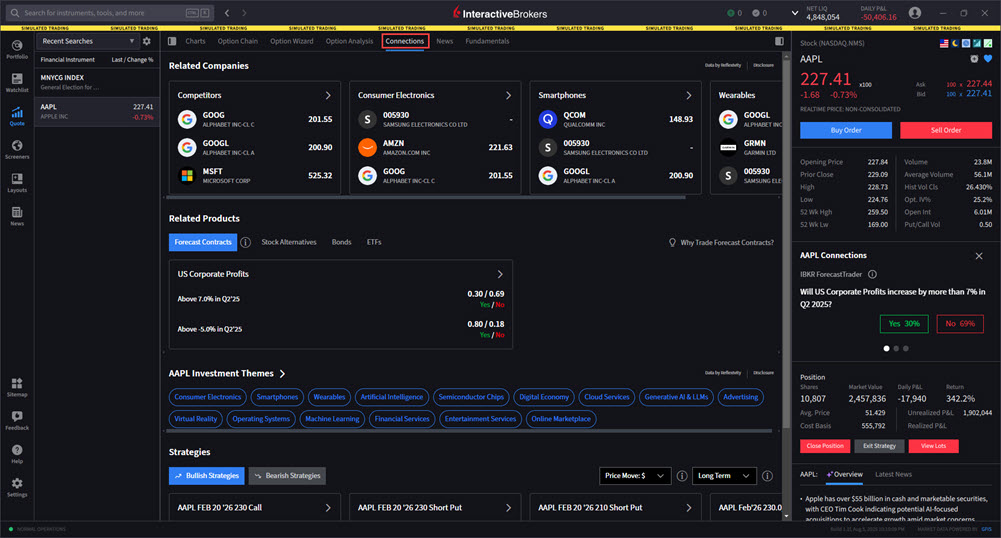
-
The Connections screen will open.
-
View Related Companies, Related Products, Themes, Forecast Contracts, and Funds.
-
Tap any of these tiles to view additional information.