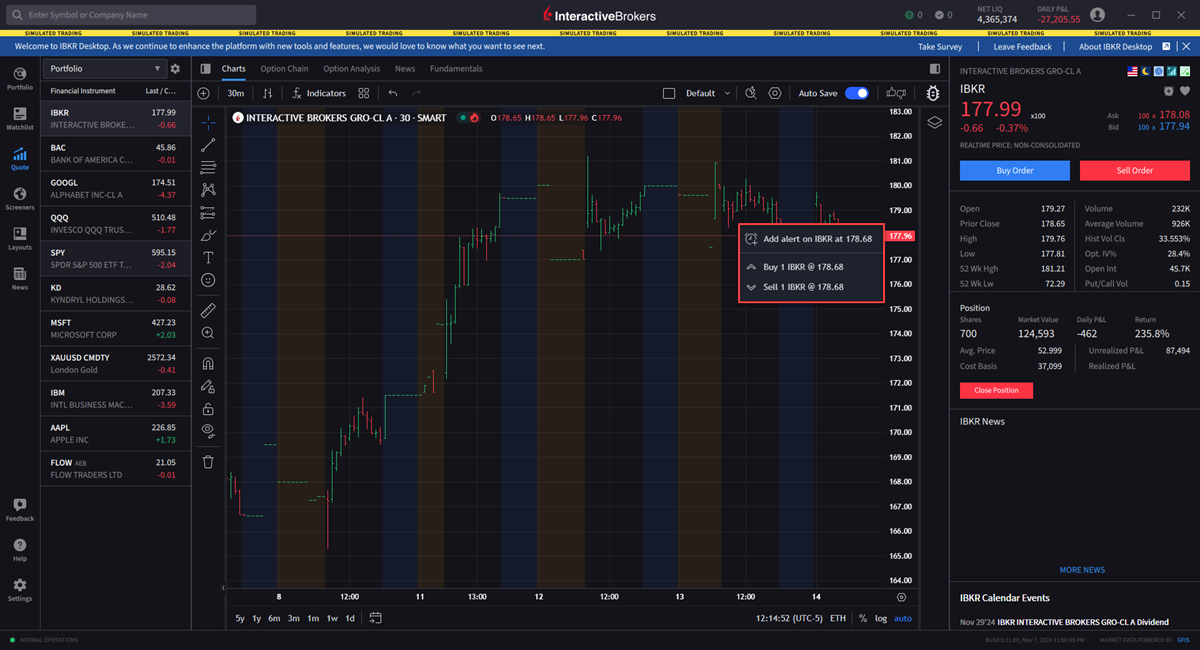Can I create an order from within the chart?
Instructions
You can create a buy or sell order from within a chart by hovering your cursor over a price point near the Y axis and clicking the “+” sign, then selecting Buy or Sell. The order ticket is filled with the order parameters at the selected price point. Click "Submit Buy Order" or "Submit Sell Order" to transmit the order.
Modify the order price within the chart by clicking the buy or sell box in the chart and dragging the price line up or down. When you release the new order price is set. You can adjust the price before you submit the order, or while the submitted order is working.
If you adjust the order price of a working order by dragging the price line, the new order replaces the original order and is instantly transmitted with no Order Preview and no order review.