Advanced
The Advanced button is on the Rapid Order Entry Ticket and is used with Stop Loss, Profit Taker and Bracket Orders. It additionally allows you to set up Iceberg, One Cancels Other and Hedge Orders, and lets you apply other advanced order attributes. To use the advanced button please take the steps outlined below.
Instructions
-
Navigate to the Watchlist menu and enter the product you are looking to trade.
-
Right-click on the product and select Buy or Sell.
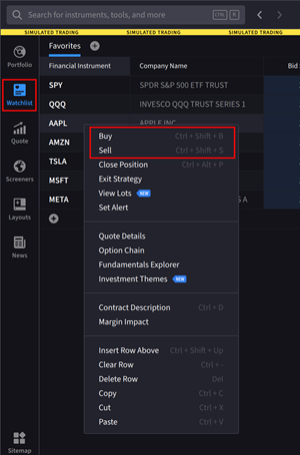
-
The Rapid Order Entry ticket will populate on the right-hand side of the Watchlist screen.
-
Select the Advanced button in the bottom right corner.
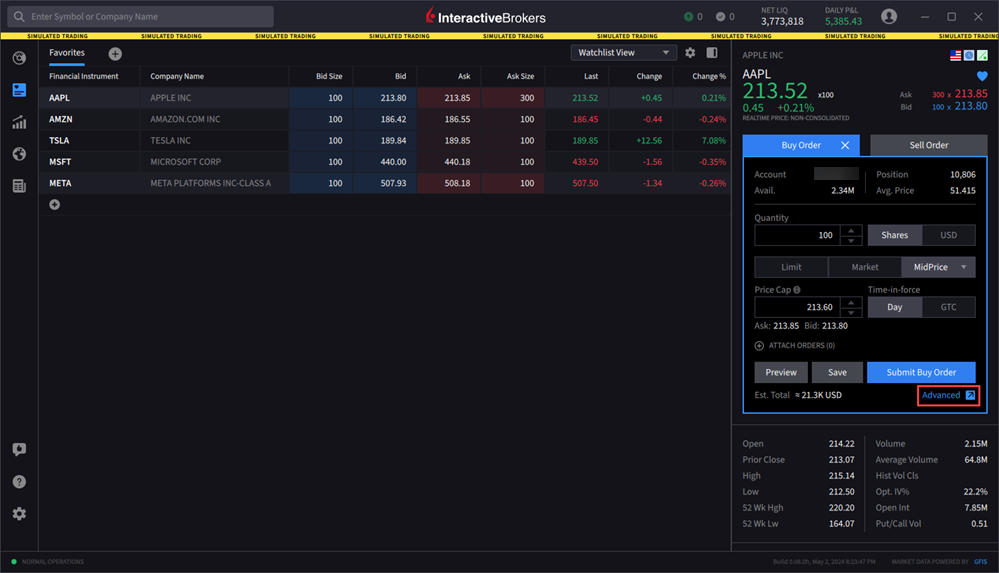
-
The Advanced Window will populate on your screen. Scroll down to the bottom of the window to attach a Profit Taker, Stop Loss, Bracket Orders or use one of our Algorithms.
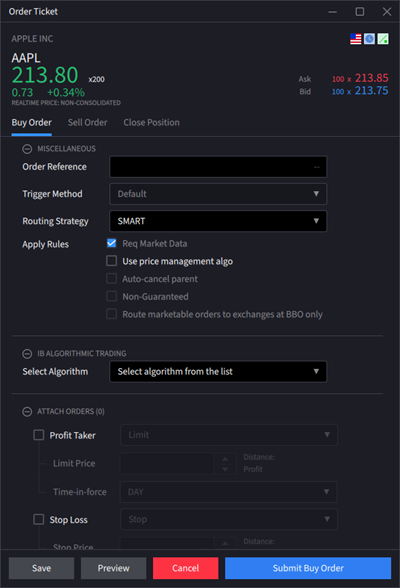
-
Enter the order parameters accordingly. Select Submit Buy Order to place this order.
The order types available through Interactive Brokers LLC's Trader Workstation are designed to help you limit your loss and/or lock in a profit. Market conditions and other factors may affect execution. In general, orders guarantee a fill or guarantee a price, but not both. In extreme market conditions, an order may either be executed at a different price than anticipated or may not be filled in the marketplace.