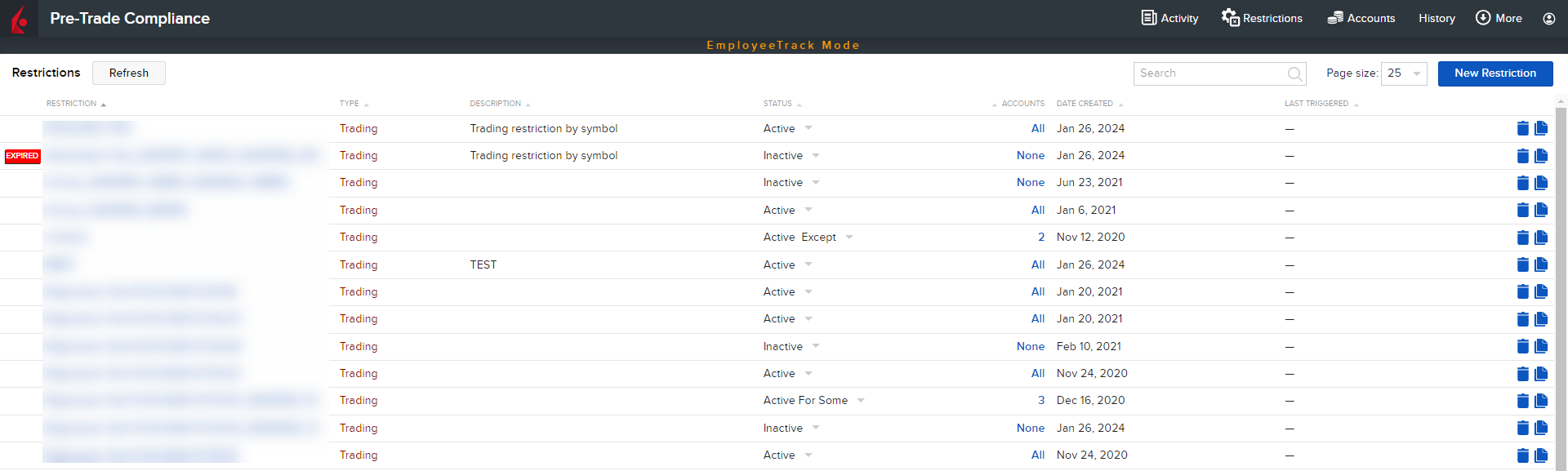Open the Pre-Trade Compliance Tool
Instructions
Open the Pre-Trade Compliance tool from within the Portal. To do so, please take the steps outlined below.
-
Log into Client Portal.
-
Click the Pre-Trade Compliance tab in the top right corner of the Home Page.

-
The Pre-Trade Compliance window will populate.