Registration and Setup
Instructions
EmployeeTrack is intended for use by an organization’s Compliance Officer to track the IBKR account activity of the organization’s employees. To use EmployeeTrack, you must first register, then link your employees’ IBKR accounts.
- From the Interactive Brokers website, select Open Account, then select Start Application.
-
Create a Username and Password and select Create Account.
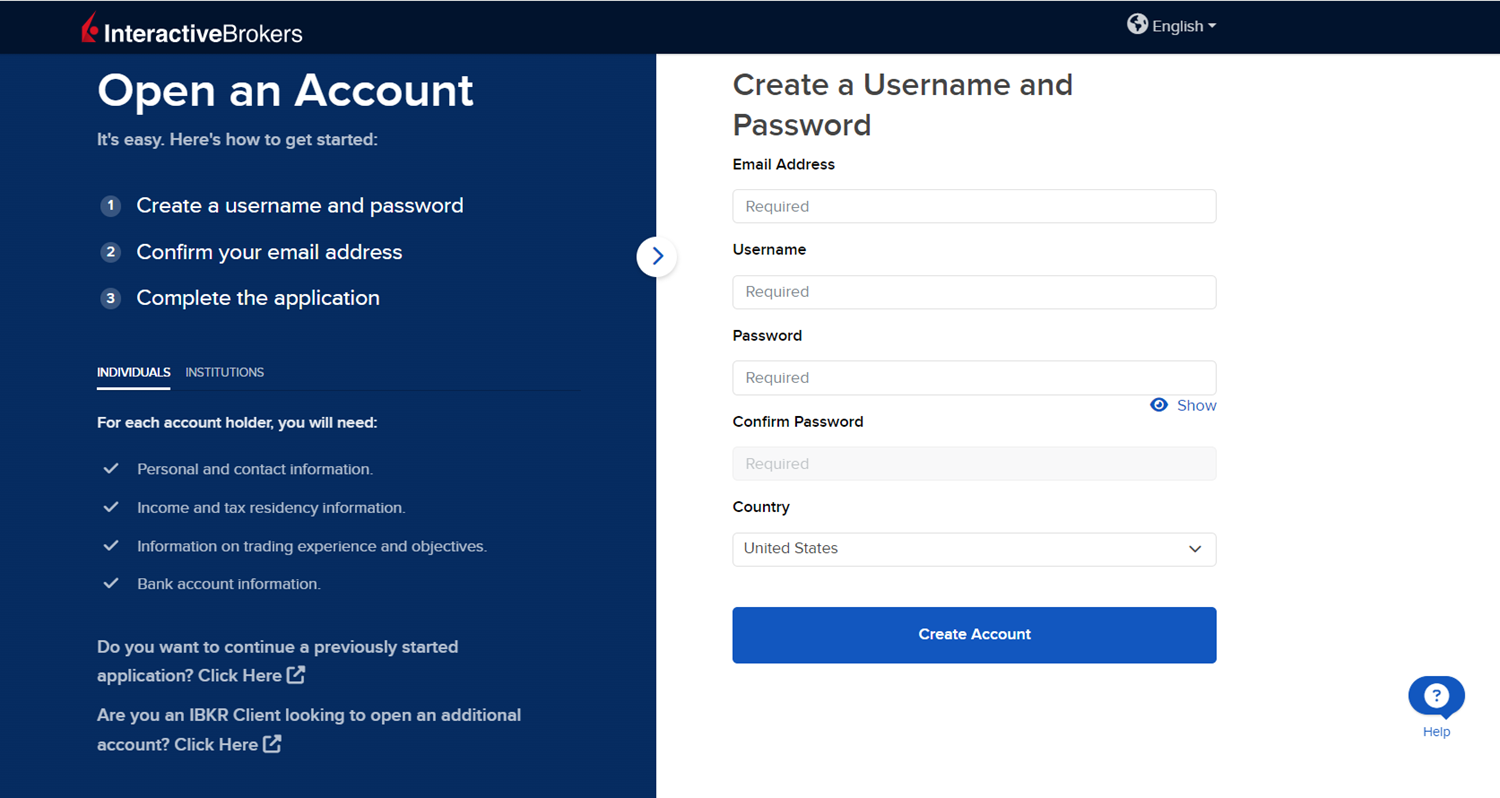
-
Select Compliance Offer as the account type by choosing the Other tab followed by selecting Compliance Offer.
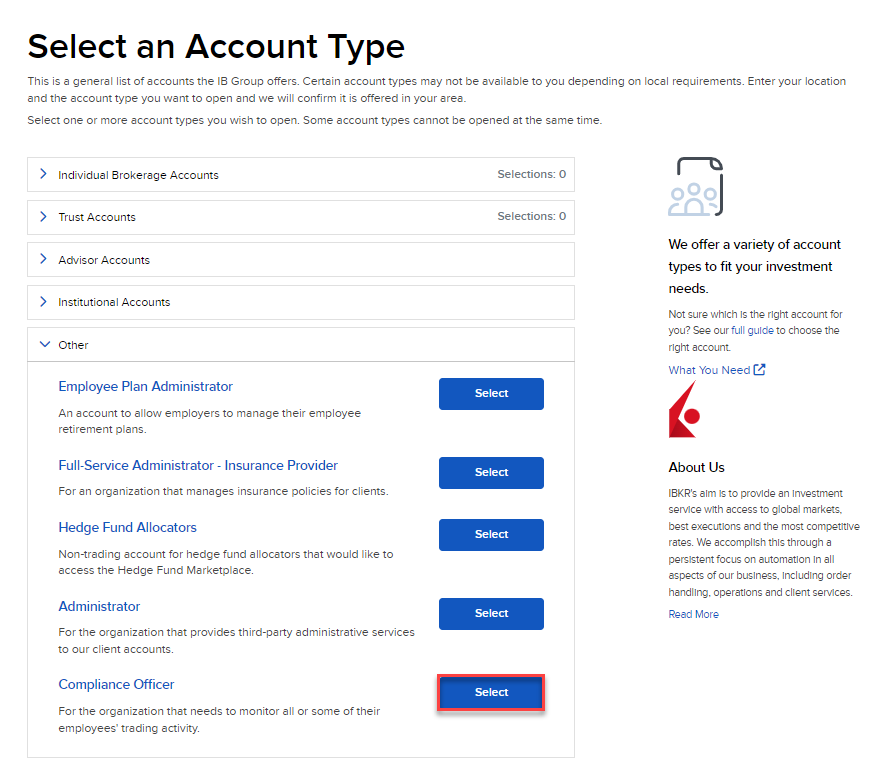
-
Complete the application by inputting the required Compliance Offer information and tasks.
- When you complete the application, you will be able to log in to the Compliance Portal immediately.
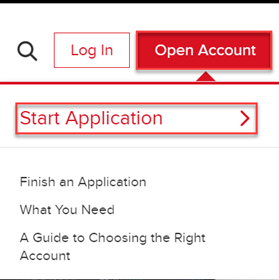
The first time you log into Compliance Portal, there will be no active employee accounts listed. Employee accounts will be displayed on the homepage as employees open new accounts and when existing accounts are linked.
- Click the Invite/Import (+) icon, then follow the instructions on the screen to link employees' IBKR accounts to EmployeeTrack.
- Invitations to employees with existing accounts are sent by email with a link that takes the employee to log in to their account. Upon logging in to Client Portal, an activation screen appears. Once an employee with an IBKR account clicks the Accept button on the activation screen, his or her IBKR account is linked to EmployeeTrack.
-
Invitations are sent to employees to open new accounts.