Edit an Employee
Instructions
EmployeeTrack lets you edit an employee’s Reference ID and Employee Relationship. You access the Edit function from the Employee Accounts page.
You specified the employee’s relationship when you entered employee information on the Link Employees page.
When an employee registers for an IBKR account, he or she is given the opportunity to define an optional Employee Reference ID. Employee Reference IDs are useful if your organization requires an additional way to identify employees. For example, if your company uses employee number, that could be the Employee Reference ID.
- Click Home. The Employee Accounts is the first page that opens when you log into Compliance Portal.
- To edit an employee account, select the Info icon next to the employee's name.
-
Go to the Employee Details box and select the Configure (gear) icon.
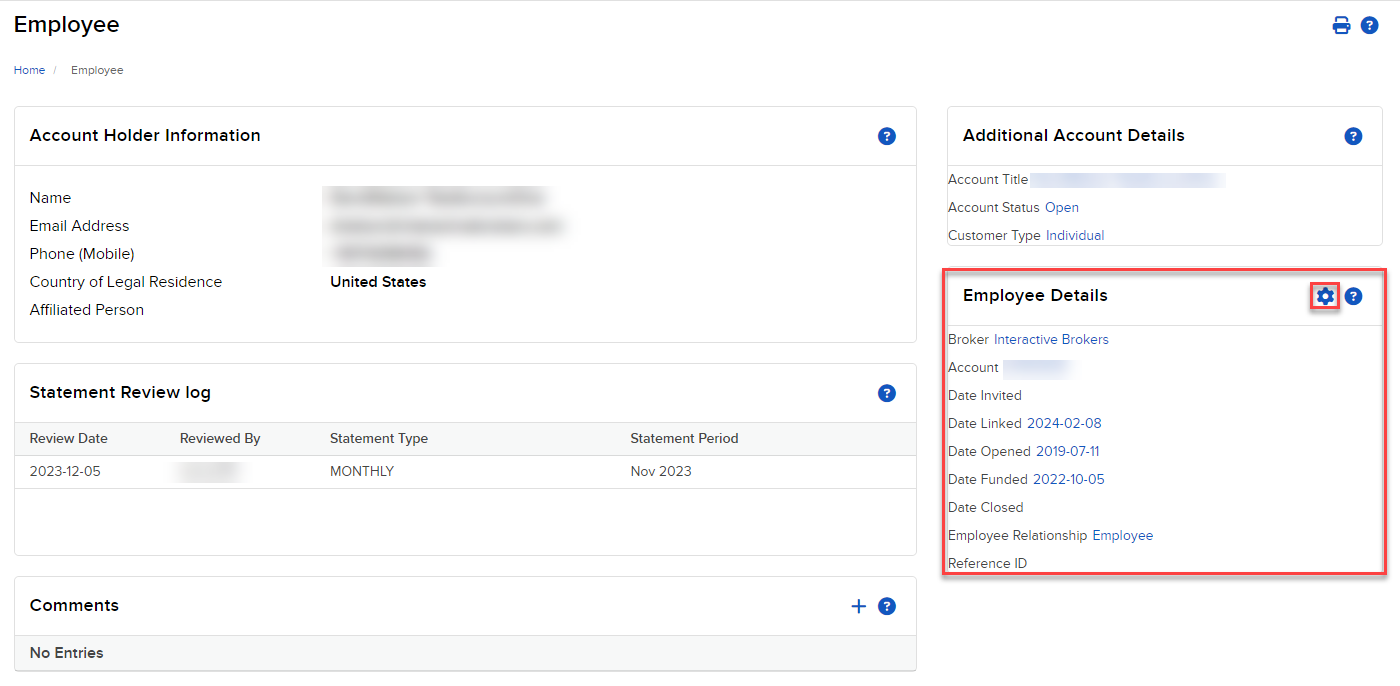
The Edit Employee page appears.
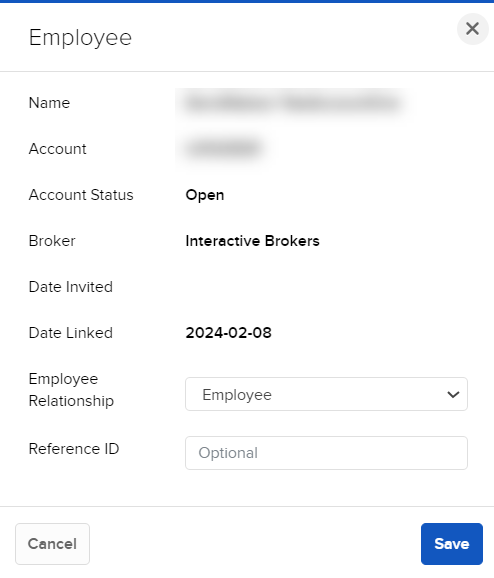
- Do any of the following:
- Change the Employee Relationship. Select Employee, Spouse, Family Member, Friend or Other from the drop-down list.
- Change the Employee Reference ID.
- Click Save.
The Employee Accounts page displays, along with a message informing you the account update was successful.