Customized Statements
You can create and save customized statements that let you exclude unnecessary information from activity statements for your linked employees with Interactive Brokers accounts. When you create a customized statement, you select only those sections that you want to include in your activity statement.
To create a customized activity statements
- Click Reports > Activity.
- Scroll down to the Customize Statements section of the page.
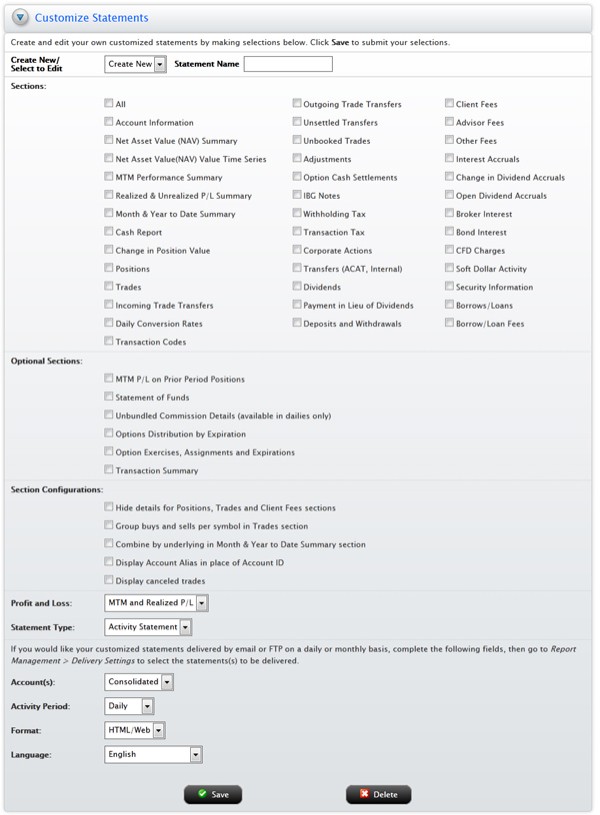
- Select Create New, then enter a name for the statement. You can also edit an existing template and save it under a new name.
- Select the check box next to each section you want to include in an activity statement. Select ALL to include all sections in your statement.
- Select the check box next to each section, and optional section, that you want to include in your statement.
- Select the check box next to each item in the Section Configurations section that you want to include in your statement.
- In the Profit and Loss list, select the profit and loss format for the statement. Select Realized & Unrealized and MTM, Realized & Unrealized only, MTM only, or None.
- If you are an IBExecutions Services
customer, in the Statement Type list, select either Activity
Statement or Execution
Settlement. Execution Settlements show activity by settlement
date instead of trade date. If you select Execution
Settlement, filter the settlement by broker name or broker
account using the fields provided.
If you are an IBPrime Services customer, in the Statement Type list, select Activity Statement, Prime Settlement or Projected Prime Settlement. Prime Settlements show activity by settlement date; Projected Prime Settlements show activity by projected settlement date.
If you want to view your statements on your mobile device, in the Statement Type list, select Mobile Summary. The Mobile Summary is a scaled-down statement designed to be viewed on a mobile device. - Click Save
to save your statement.
Click Cancel if you do not want to save your statement.
Profit and loss across all transactions, positions and asset types is calculated under First In, First Out (FIFO) and Mark-to-Market (MTM) methodologies by default.
- FIFO accounting is used for stocks, security options, single stock futures and FOREX.
- MTM accounting is used for futures and futures options.
With the FIFO method, a closing transaction is matched with the cost basis of the earliest transaction in the position to determine realized profit or loss (the difference between your entry execution cost and exit execution cost). MTM shows how much profit or loss was made in current trading. The MTM calculations assume all open positions and transactions are settled at the end of the day and new positions are opened the next day.
Settings for Delivered Statements
You can specify additional information for customized activity statements that you want to be sent via email at the bottom of the Activity Statements page. Enter the following information for statements that will be delivered via email:
- Account: Select account ID or CONSOLIDATED.
- Activity Period: Select Daily or Monthly.
- Format: Select HTML/WEB or PDF.
- Language: Select your language.
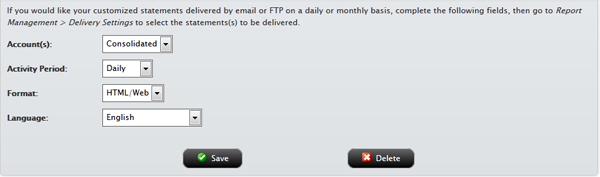
You select customized activity statements for delivery on the Delivery Settings page.