Change Password
Instructions
As a Compliance Officer, you can change your Compliance Portal password any time using the Change Password page in Compliance Portal.
This page is identical to the Change Password page in Client Portal.
- Click Settings > User Settings.
- In the Login section, click the configure icon next to Password.
-
The Change Password page opens.
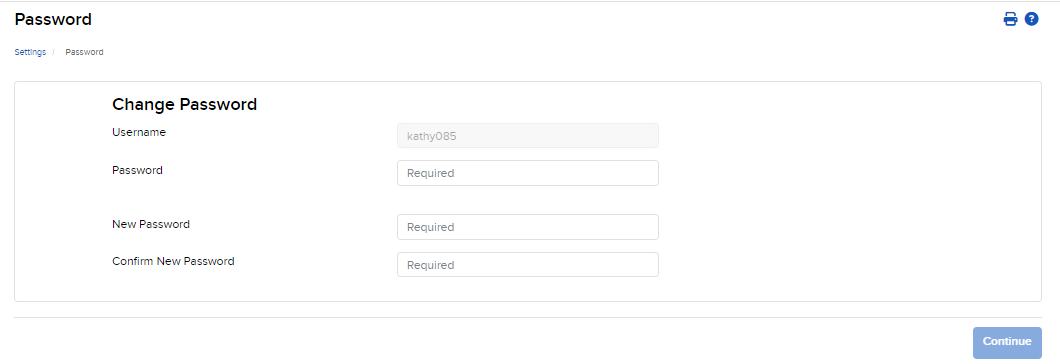
- Type your current password in the field provided.
- Type a new password in the field provided, then type it again in the Confirm Password field. The password must be six to eight characters long, and must contain at least one number and no spaces.
- Click Continue.
- A confirmation number is immediately sent to your email address. Type the confirmation number you received in the field provided, then click Submit.
The password change is effective immediately.