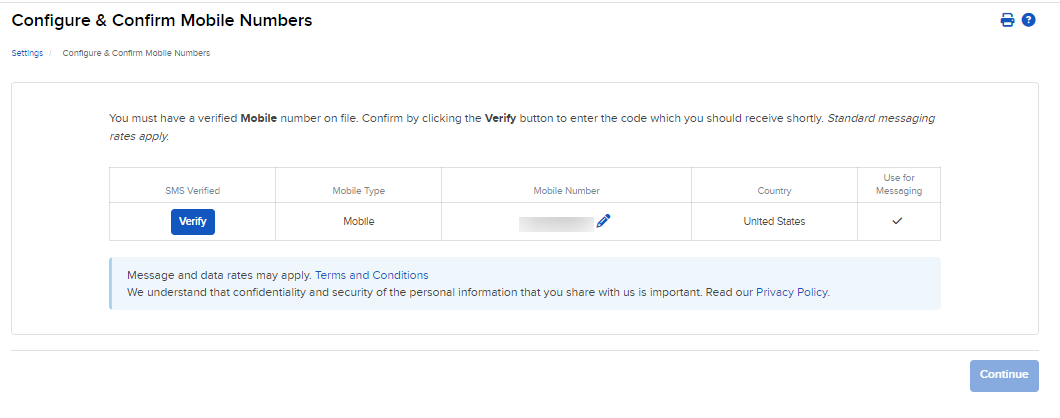Change Your Email Address and Mobile Number
Instructions
As Compliance Officer, you can change your EmployeeTrack email address on the E-mail Address Change page in EmployeeTrack. This page is identical to the Change Email Address page in Client Portal.
The Mobile Number screen lets you add, edit, and delete mobile phone numbers from your account. IB accounts require at least one verified primary mobile number.
- Click Settings > User Settings.
- In the Communication section, click the configure icon for Email Address.
-
The Email Address Change page opens.
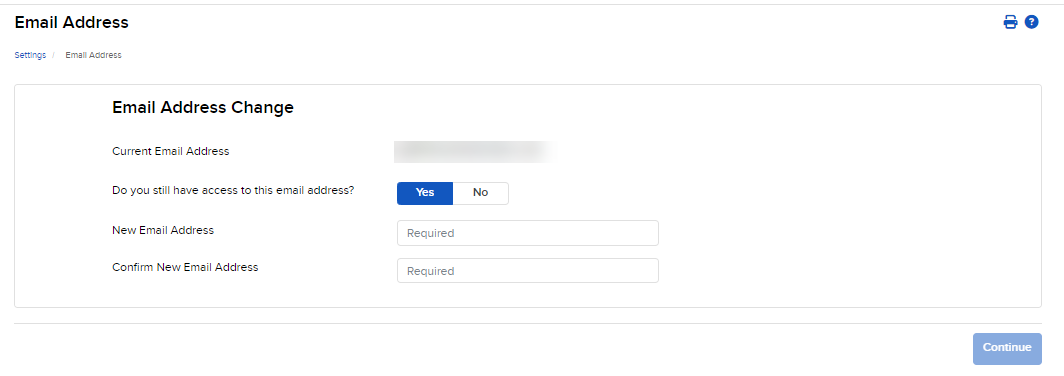
- Enter your new email address twice and click Continue.
- When you receive the verification email, enter the Confirmation Number on this page and click Continue.
Confirm if you still have the email address listed.
- Click Settings > User Settings.
- In the Communication section, click the configure icon next to Mobile Number.
- The Configure & Confirm Mobile Numbers page opens.
- Choose the country for the phone number.
- Enter your phone number.
-
Click Yes or No if you would like to receive text messages.
- Click Continue.
- Click Verify if the information is correct. Otherwise, click the pencil icon next to the phone number to edit it.
- A validation code is sent to your phone number. When you receive it, enter the number and click Continue.