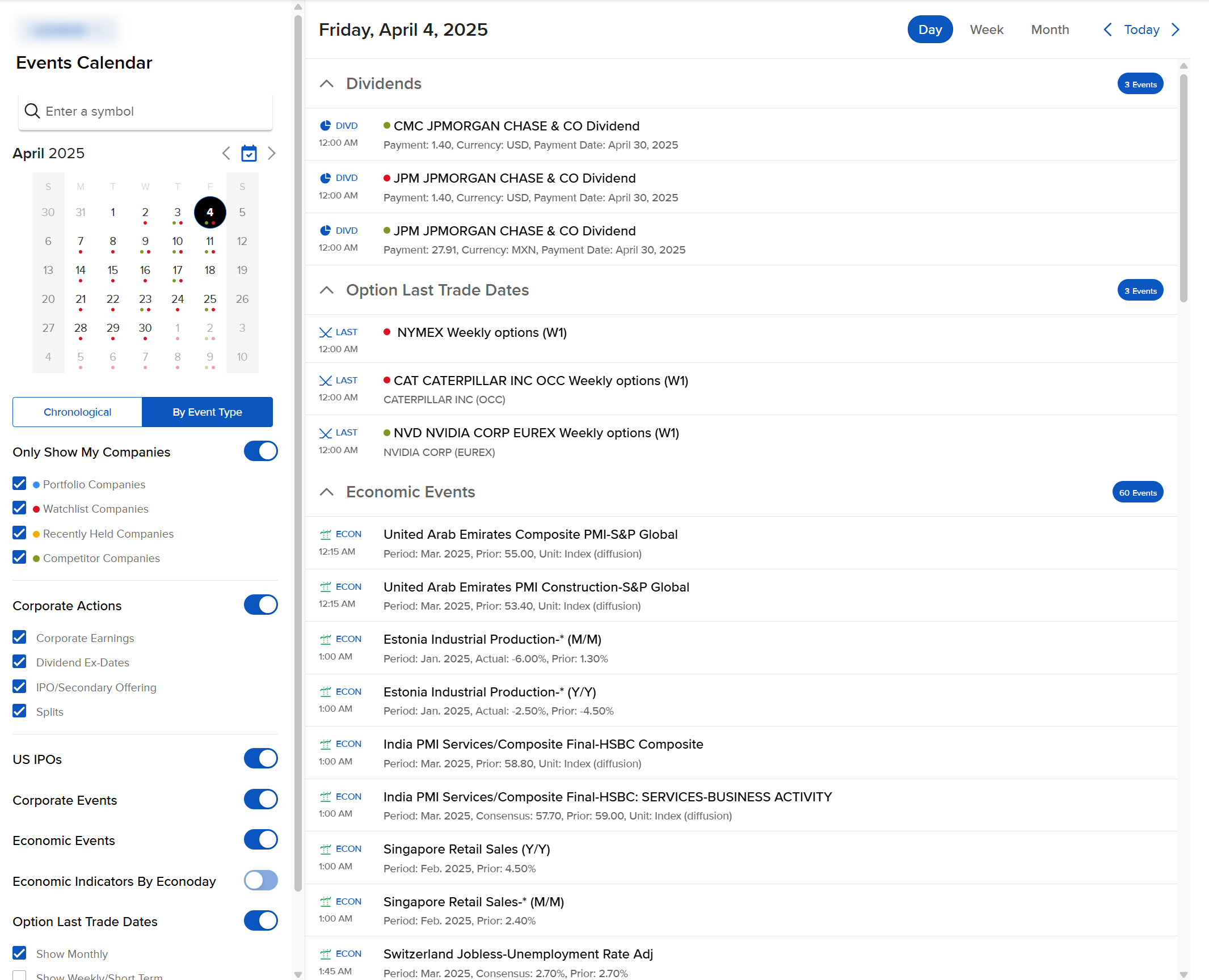Events Calendar
Instructions
The Events Calendar tab displays all known upcoming events.
To view this information, follow the steps below.
- Click the Research tab followed by Events Calendar.
- Alternatively, click Menu in the top left corner > Research > Events Calendar.
- Use the toggle button to switch from viewing all events to Only Show My Companies.
- To view a specific date’s events, select day, week and month.
- Use filters to change the event types visible in the main view.
- Select the ticker or company name, if included, to see quote details.
- Use filters to shift among Only Show My Companies, Corporate Actions, Corporate Events, Economic Events and Option