Tax Optimizer
Instructions
Use the Tax Optimizer page to change the default tax lot-matching method for your account. To do so, follow the steps below.
-
Click Performance & Reports > Tax Documents.
-
Alternatively, click Menu in the top left corner > Reporting > Tax Documents.
-
-
In the Tax Optimizer panel, select the drop-down menu to change the default Account Match Method.
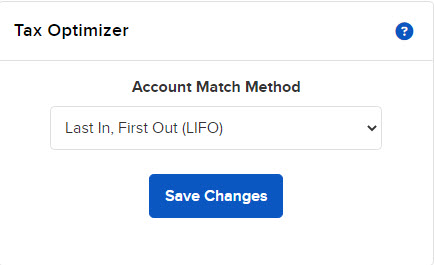
-
Press Save Changes.
Note: If you log out of Portal while the Tax Optimizer is open, you will not be able to save your changes.