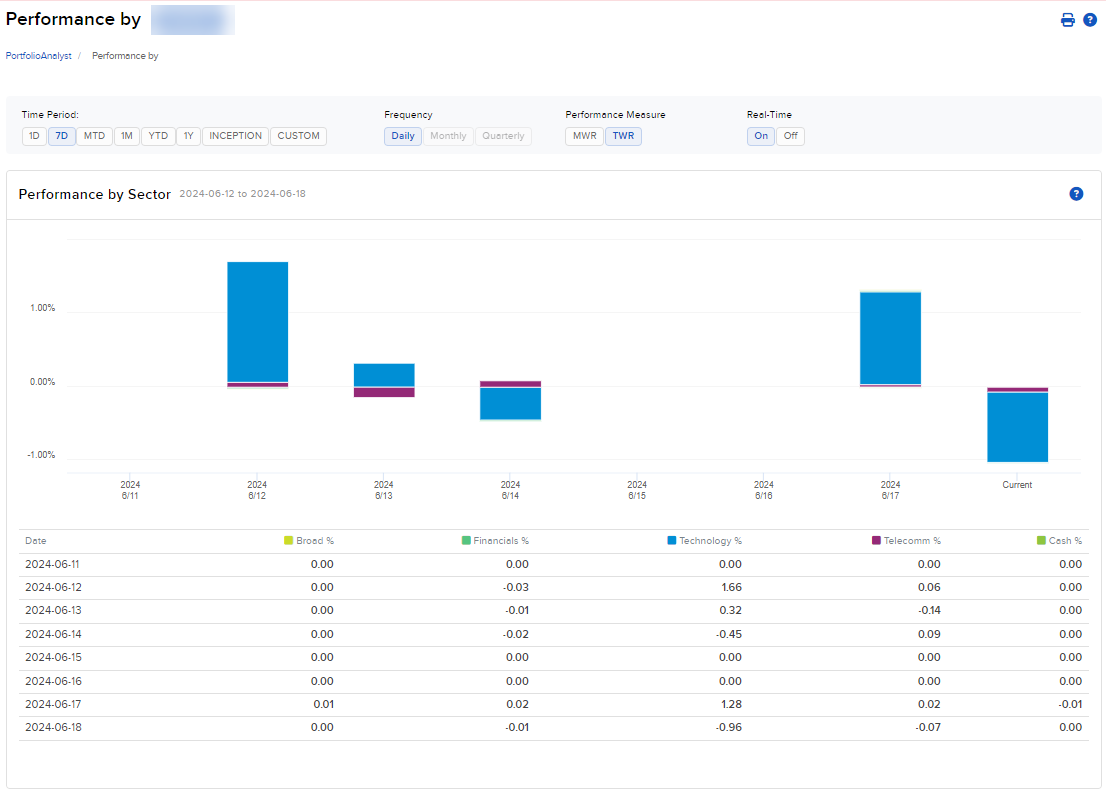Performance by
Instructions
The Performance By widget in PortfolioAnalyst allows investors to view the portfolio’s performance by sector for a specified time period.
To navigate to this tool, please followthe steps below.
-
Select Performance & Reports > PortfolioAnalyst > Navigate to the Performance by widget.
-
Alternatively, click Menu in the top left corner > PortfolioAnalyst > Navigate to the Performance by widget.
-
-
Select the blue arrow icon in the top right corner to view additional details.
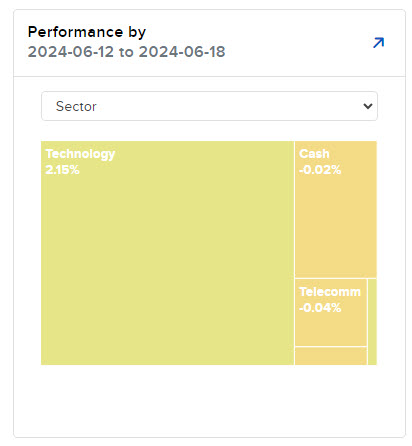
-
A new page will populate with additional information regarding your performance by sector.