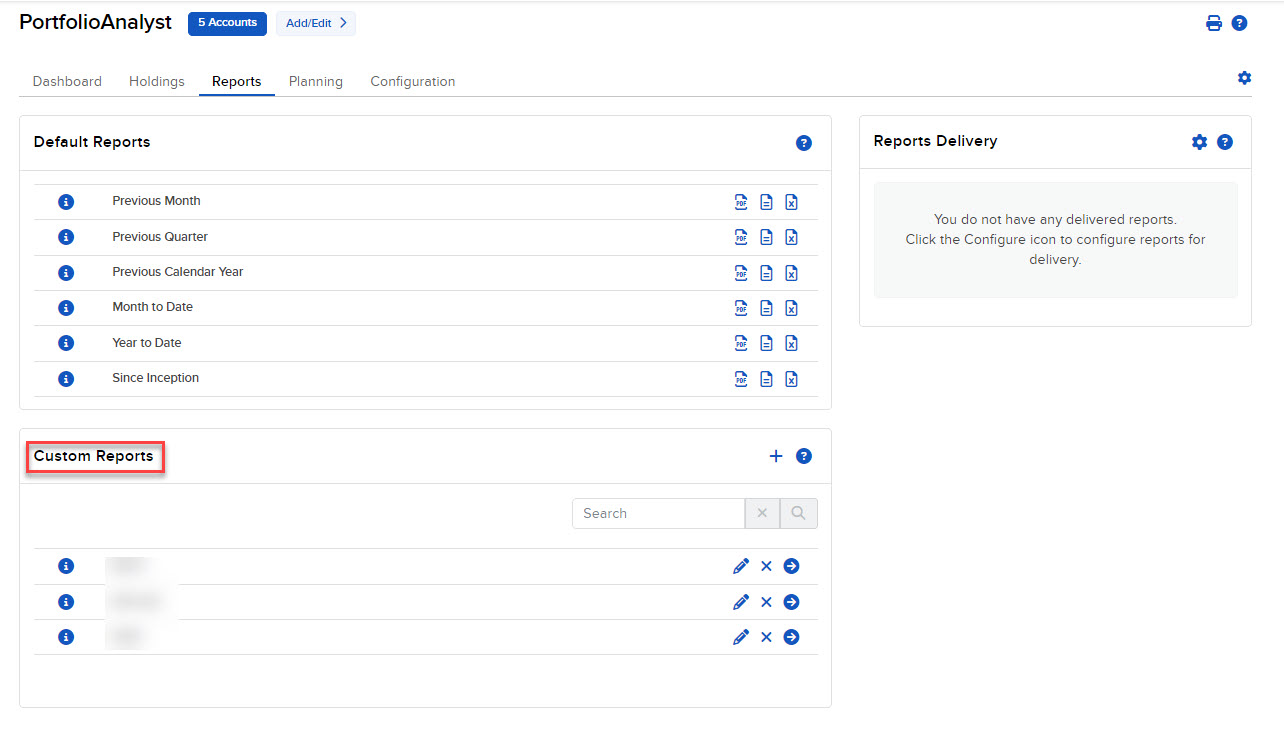Custom Reports
Instructions
The Custom Reports section in PortfolioAnalyst lets you create reports that evaluate portfolio performance based on a set of measurement criteria. Investors may also optionally compare the data to selected industry benchmarks.
The Reports panel shows all custom reports that you have created and saved. From this panel, you can run, edit and download any of your saved custom reports.
To navigate to Custom Reports, click the Reports tab across the top of the PortfolioAnalyst screen.