Activate Model Portfolios
Instructions
-
Select the Reports button in the top right corner of the PortfolioAnalyst page.
-
Go to the Model Portfolios panel.
-
Click Activate this Feature and the model data will begin to load.
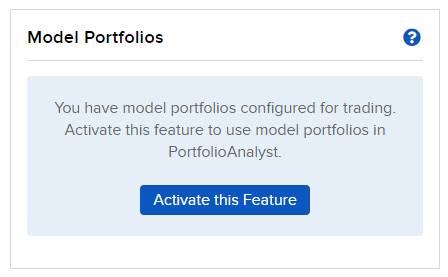
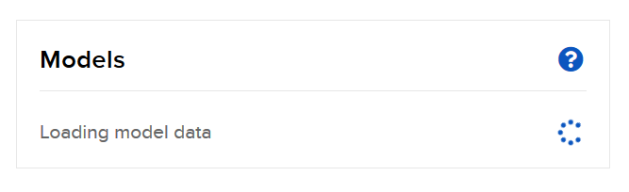
-
Once successfully activated, a green check mark will appear in the Models panel.
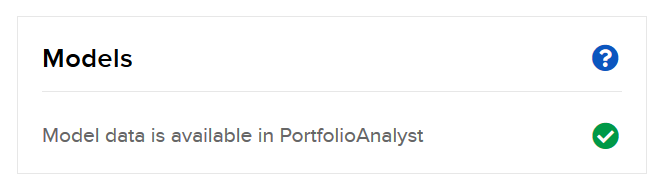
Additional Resources
Learn About PortfolioAnalyst at IBKR Campus