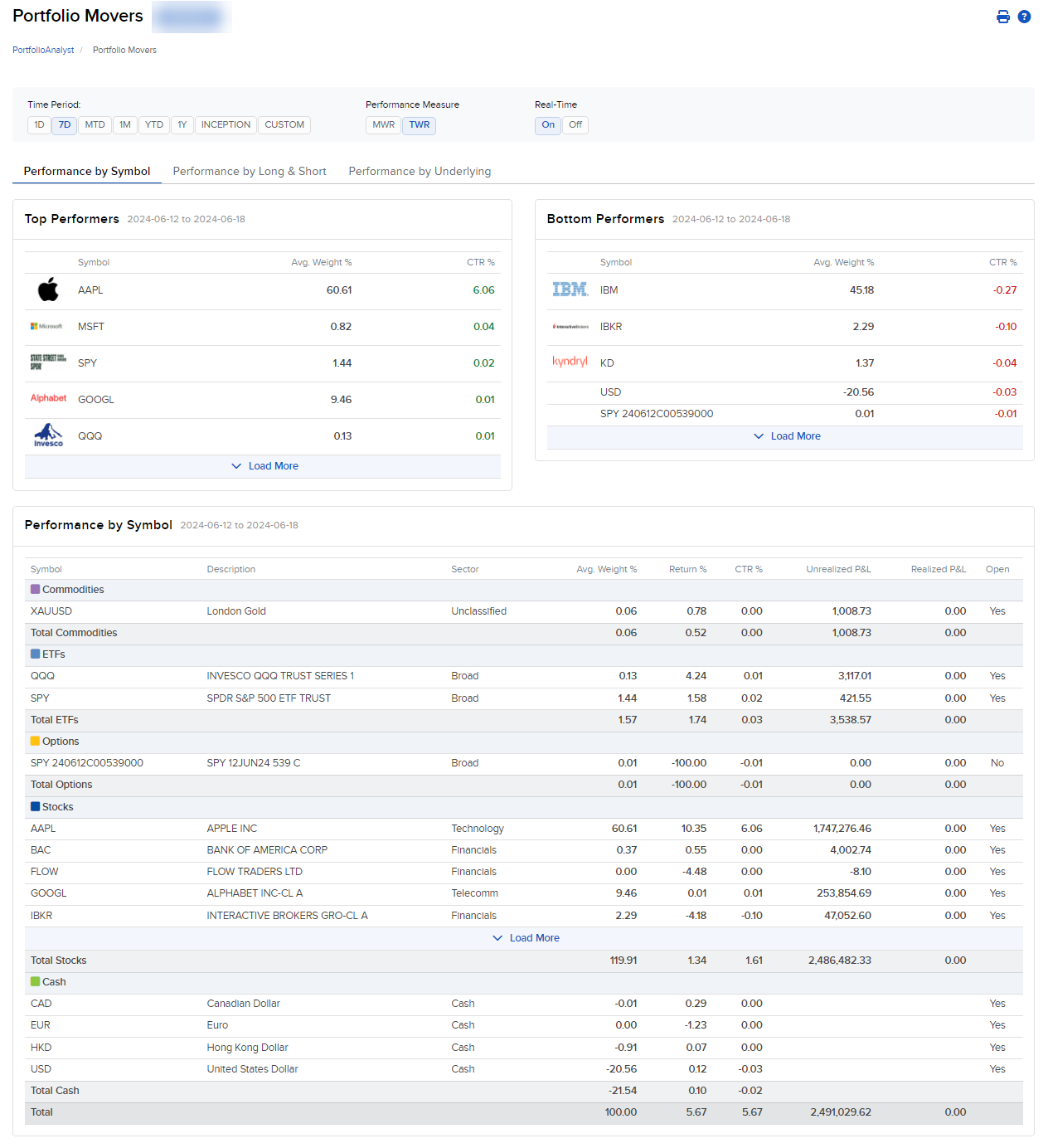Portfolio Movers
Instructions
The Portfolio Movers widget shows the performance of your individual portfolio holdings, summarized by financial instrument. This includes top performers, bottom performers, and performance by symbol.
To navigate to this tool, please take the steps outlined below.
-
Select Performance & Reports > PortfolioAnalyst > Navigate to the Portfolio Movers widget.
-
Alternatively, click Menu in the top left corner > PortfolioAnalyst > Navigate to the Portfolio Movers widget.
-
-
Select the blue arrow icon in the top right corner to view additional details.
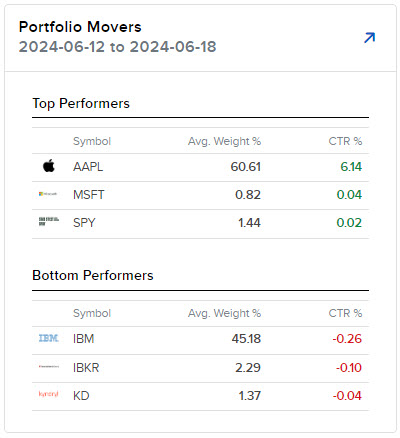
-
A new page will populate with additional information about your portfolio movers.