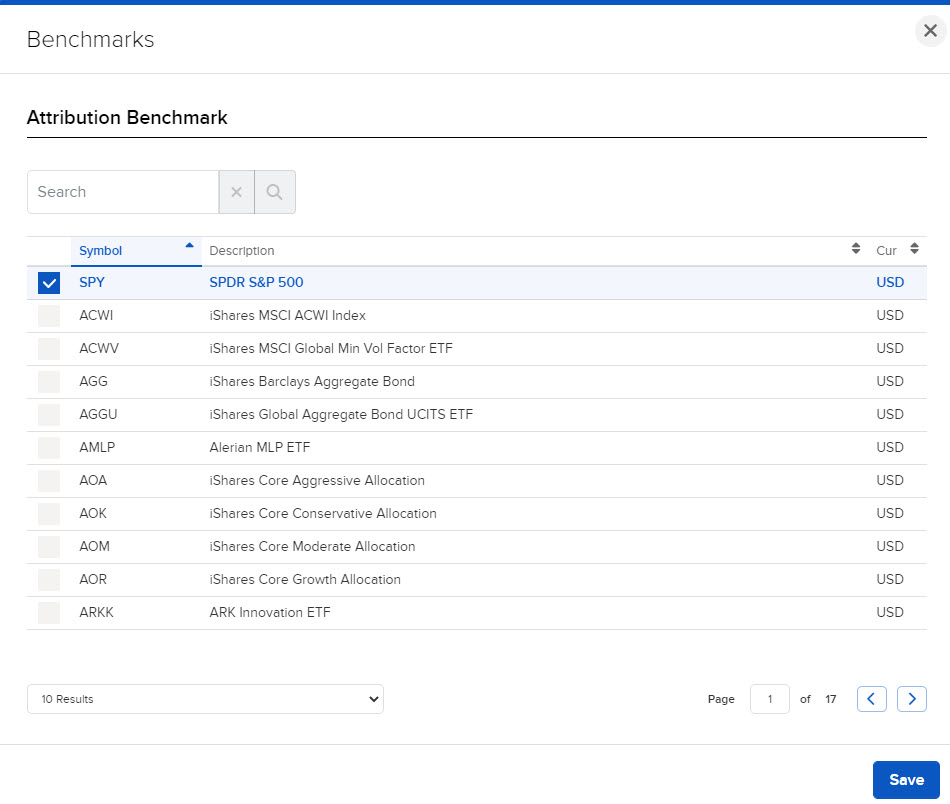Attribution vs. Benchmark
Instructions
The Attribution vs. Benchmark widget allows investors to compare the portfolio sector allocation and securities selection to a specified benchmark. It widget includes a Cumulative Attribution Effect graph, an Attribution Effect graph, and a Weighting Effect graph.
To navigate to this tool, follow the steps below.
-
Select Performance & Reports > PortfolioAnalyst > Navigate to the Attribution vs Benchmark widget.
-
Alternatively, click Menu in the top left corner > PortfolioAnalyst > Navigate to the Attribution vs Benchmark widget.
-
-
Select the blue arrow icon in the top right corner to view additional details.
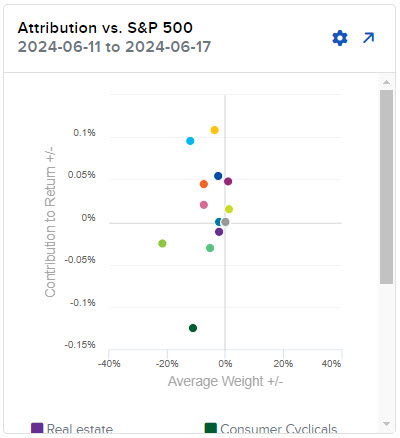
-
The Attribution vs Benchmark page will appear.
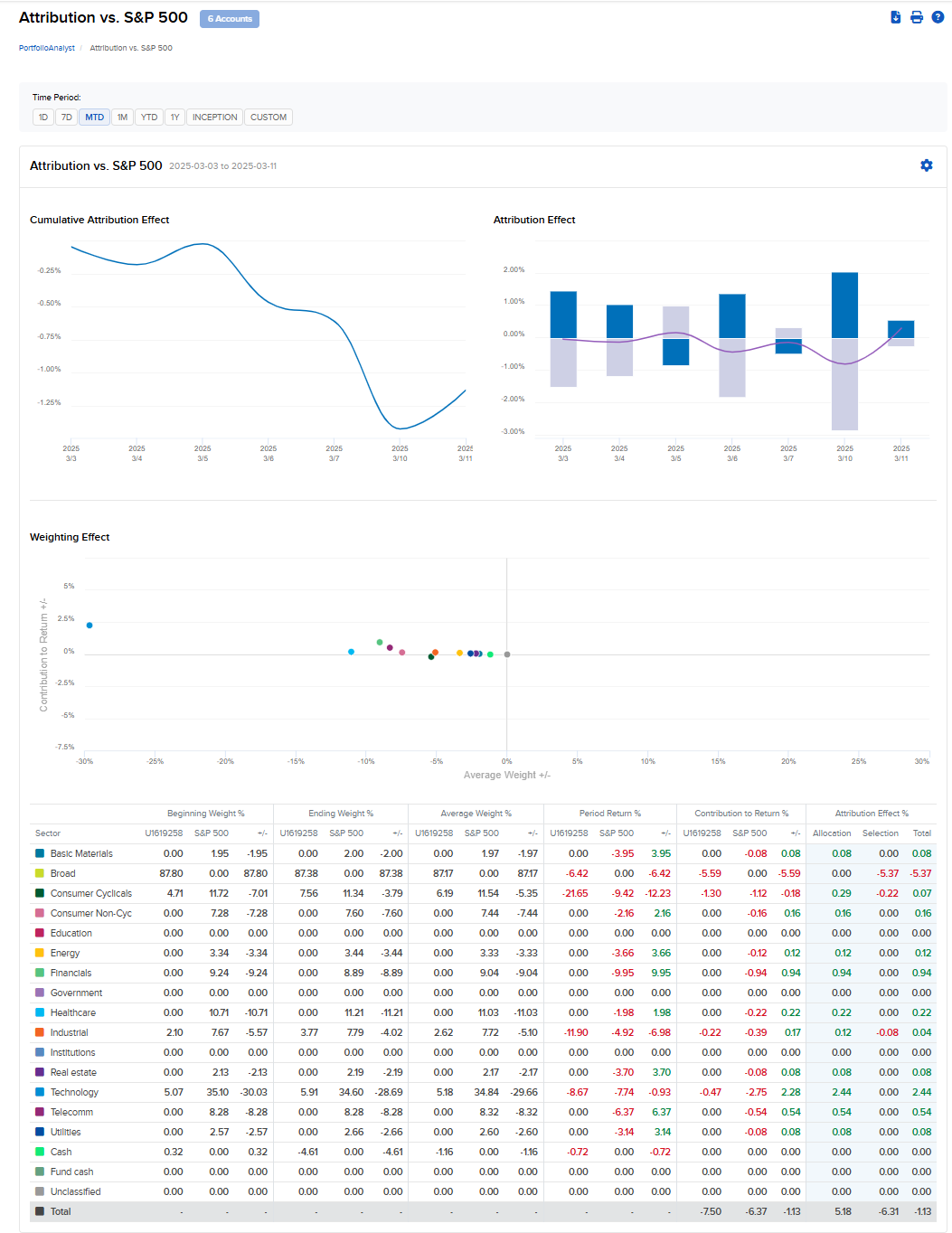
-
To update or remove a benchmark, select the blue configure wheel icon in the top right.