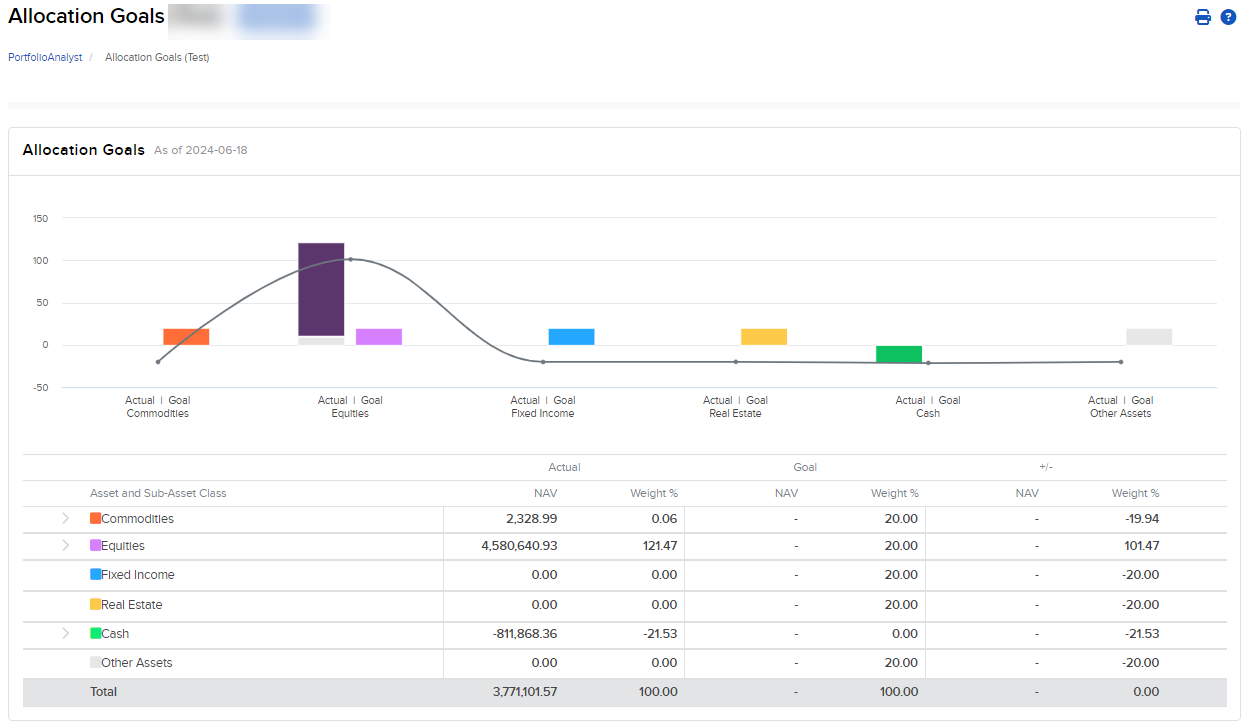Allocation Goals
Instructions
The Allocation Goals widget allows you to view your current vs. target asset allocations. Once the goals have been configured, you can navigate to this widget to identify over- and underweighted asset/sub-asset classes relative to the goal.
To navigate to Allocation Goals, follow the steps below.
-
Select Performance & Reports > PortfolioAnalyst > Navigate to the Allocation Goals widget.
-
Alternatively, click Menu in the top left corner > PortfolioAnalyst > Navigate to the Allocation Goals widget.
-
-
Select the blue arrow icon in the top right corner to view additional details.
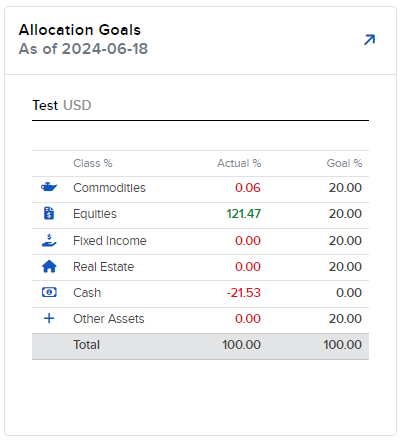
-
A new page will populate with additional information regarding your allocation goals.