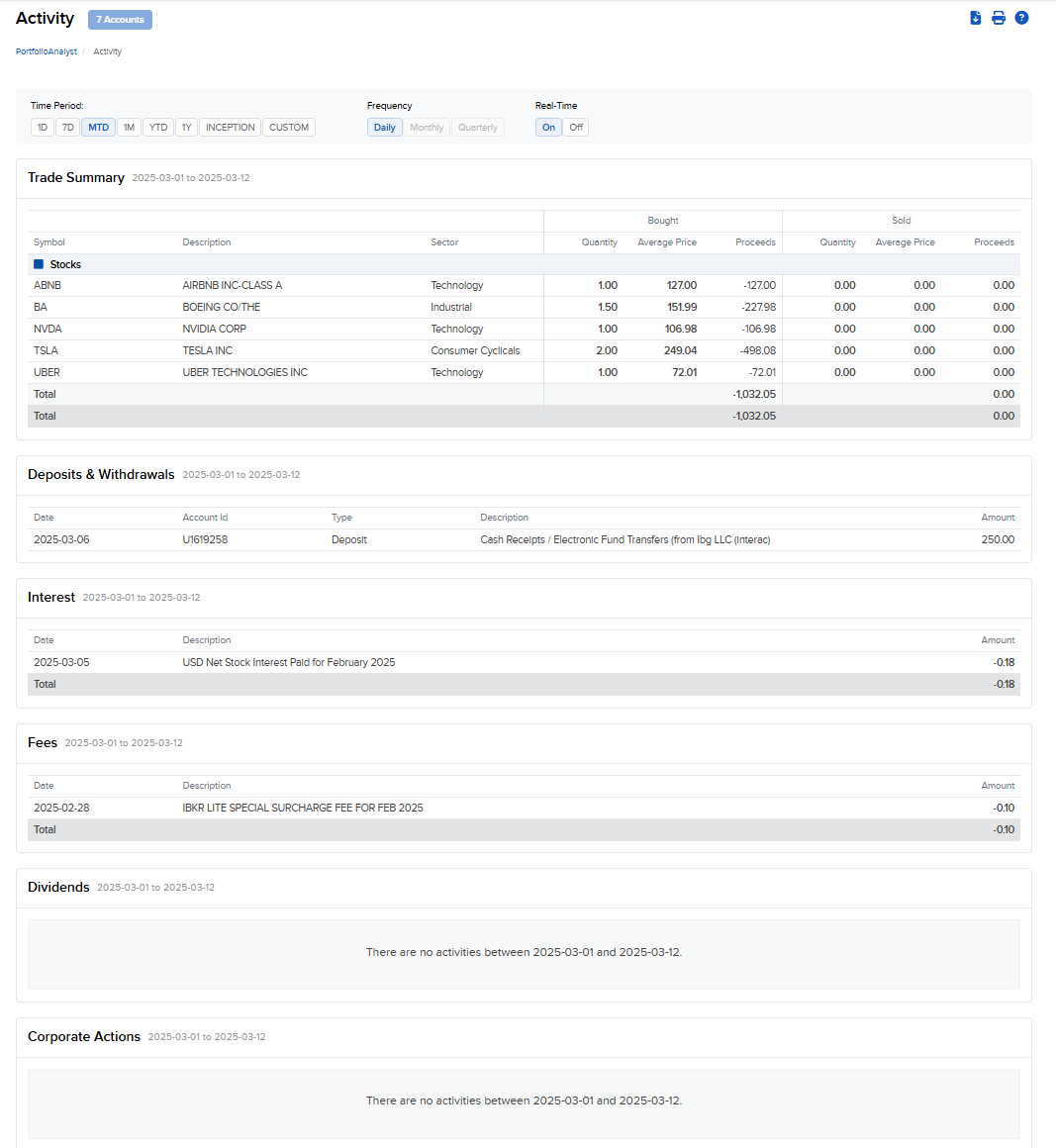Activity
Instructions
The Activity widget lets you view information such as Trade Summary, Deposits & Withdrawals, Interest, Fees, Dividends and Corporate Actions.
To navigate to the Activity widget, follow the steps below.
-
Select Performance & Reports > PortfolioAnalyst > Navigate to the Activity widget.
-
Alternatively, click Menu in the top left corner > PortfolioAnalyst > Navigate to the Activity widget.
-
-
Select the blue arrow icon in the top right corner to view additional details.
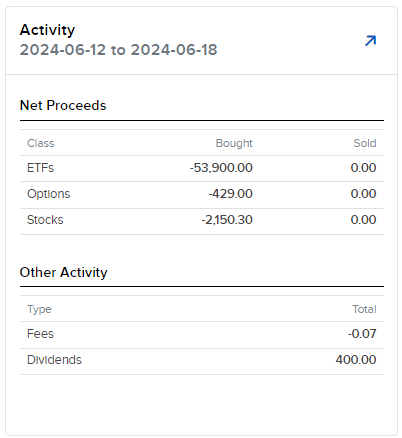
-
A new page will populate with additional information regarding your activity.