View, Edit, and Delete Flex Query Templates
Instructions
The Custom Flex Query screen displays all your saved custom Activity and Trade Confirmation Flex Queries. Custom Flex Queries are saved as templates. On the Custom Flex Queries screen, you can:
- View all of your saved Activity and Trade Confirmation Flex Query templates.
- Edit an existing template.
- Delete an existing template.
- Create a new Activity Flex Query or Trade Confirmation Flex Query template.
-
Click Performance & Reports > Flex Queries.
-
Alternatively, click Menu in the top left corner > Reporting > Flex Queries.
-
-
If you manage or maintain multiple accounts, the Account Selector opens. Search for and select an account.
The Flex Queries screen opens.
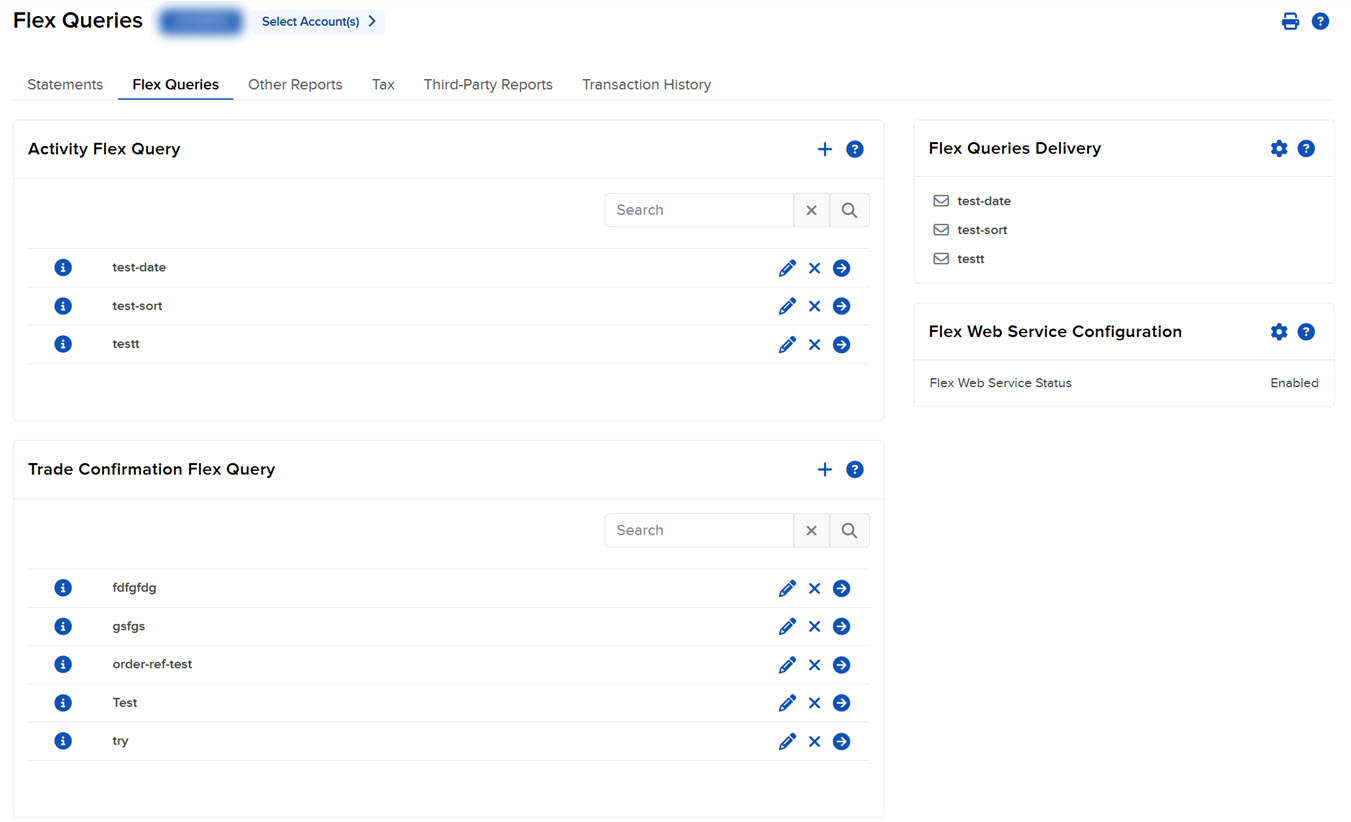
- Follow the previous steps.
- Click the Edit (pencil) icon for the template. Make changes as required.
- Follow the previous steps.
- Click the x icon for the template. Once you delete a template, you can no longer run that statement.