Client Revenue and Expense
Instructions
Brokers may run this report to view a snapshot of a client's expenses, revenue, net revenue, gross margin, and aggregated client MTM.
-
Click Performance & Reports > Other Reports.
-
Alternatively, click Menu in the top left corner > Reporting > Client Revenue and Expense
-
- If you manage or maintain multiple accounts, the Account Selector opens. Select the broker account.
-
Select the blue Run arrow icon to the right of Client Revenue and Expense.
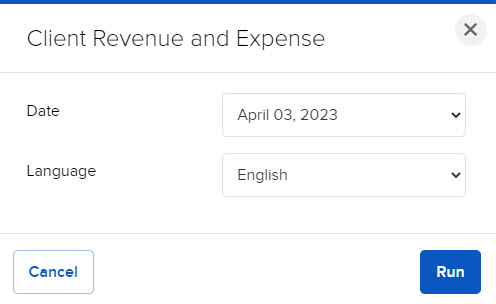
-
Make the following selections:
-
In the Date field, select the date for the report.
-
In the Language field, select your language .
-
-
Click Run to generate the report.