Order Entry Commission Markup
Brokers have the ability to configure markups via Broker Portal. These markups take a least one day to become effective and are meant to be static. Certain Brokers offer additional services, research, or trade desks where the Commission to be collected from a client for a trade should differ from the regular commission markups already configured for the client account. In order to accommodate such cases we develop the ability for a markup to be specified at the time of the order entry for a single order.
- Broker submits a request to IB explaining why their operations and fees require this feature.
- Broker provides IB with a list of users they want to enable this feature with.
- When a new user is created additional requests to enable this feature is required.
- Once approved the Broker will have this ability enabled.
Available Selections for Order Entry Commission Markup
-
Absolute per Contract/Share - Based on Absolute Markup; the broker can charge an Absolute Markup per trade. Absolute Markup is a specific amount added to the Interactive Brokers commission.
-
For example; a broker enters 1 as the Absolute Markup for USD Stock and Index Options
-
When the contract is executed the client will be charged $2 ($1 IB's commission + $1 Absolute Markup).
-
-
Percentage of Commissions- Based on Percentage Markup; the broker can specify a percentage of Interactive Brokers' standard commission to charge per trade
-
For example; a broker enters 100 - this indicates the trades for this client will pay a broker markup of 100% in addition of IB's commission.
-
Say the value entered in is "200" for a single USD Stock Option contract trade. When the contract is executed the client will be charged $3 ($1 IB's commission + $2 Percentage of Commission Markup)
-
-
Ticket Charge + Regular Commissions - Based on Ticket charge + regular commission; the broker can charge a flat fee per trade in addition to the commission schedule entered in the Broker Portal.
-
For example; a broker sets a $5 fee per transaction. The broker also has enabled a $1 USD Absolute Markup. The client buys 1 Stock Options Contract; when executed the client will pay $6 ($1 IB's commission + $1 Absolute Markup + $5 Ticket Charge).
-
How to create an Order Entry Commission Markup
-
Begin a normal order by selecting Buy or Sell.
-
Next to Allocation select an account, a group of accounts, or all of your accounts.
-
Then click on Advanced.

-
On the Advanced menu option select any of the three Order Entry Commission Markup options.
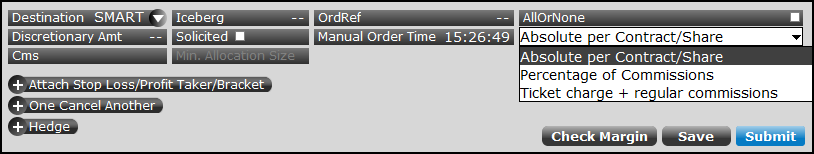
-
Once you select an option select the field labeledCMS(for Commission) from within Advanced menu screen and enter the amount of the Absolute per Contract/Share, Percentage of Commissions, or Ticket charge + regular commissions and then click Submit.
-
Once the order is completed you will receive the additional commissions based on the Commission Markup selected.
-
-
Begin an order by right clicking on a ticker symbol and selecting Trade >> Order Ticket
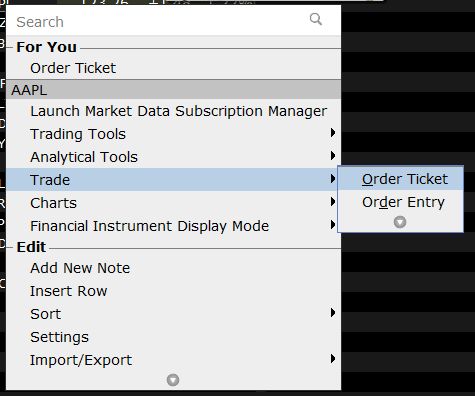
-
Select the Advisor tab and select an account, a group of accounts, or all of your accounts next to where it says Allocation.
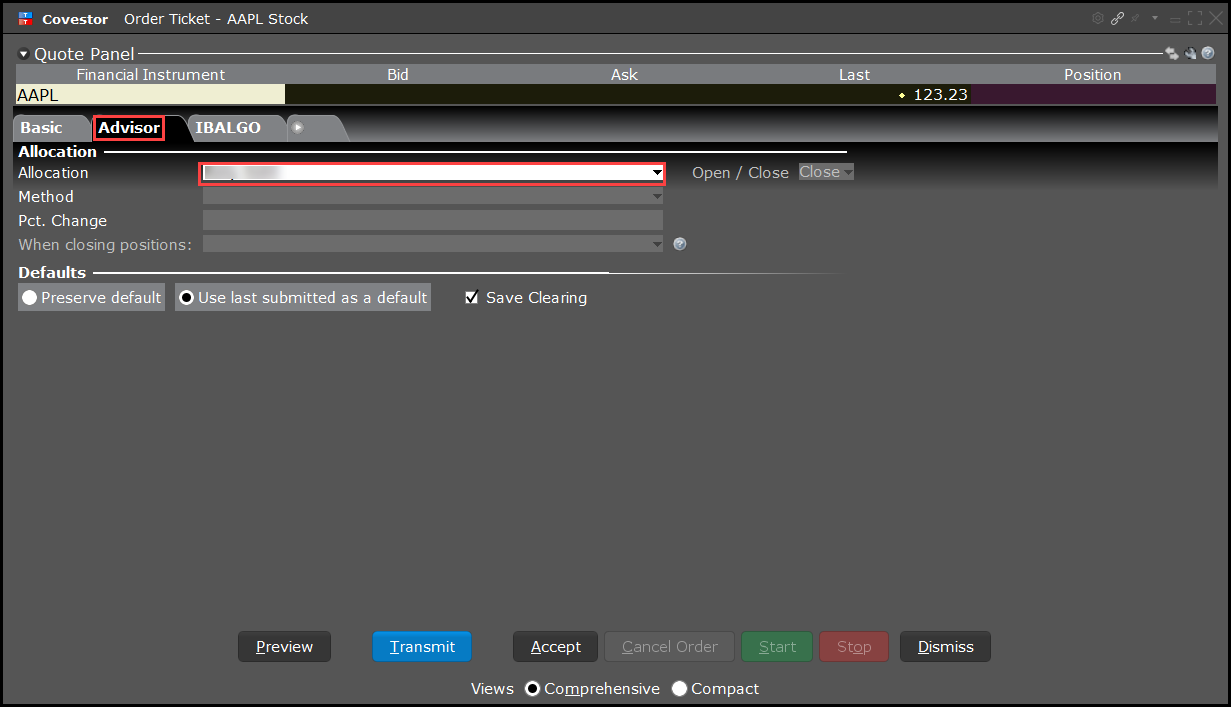
-
Once an account, a group, or all the accounts have been selected click on the Basic tab.
-
Select the Commission Type option and select any of the three Order Entry Commission Markup types.
-
Absolute per Contrac/Share
-
Percentage of Commissions
-
Ticket Charge + Regular Commissions
-
-
Then select the Commission option and enter the amount of the Absolute per Contract/Share, Percentage of Commissions, or Ticket charge + regular commissions and then click Transmit.
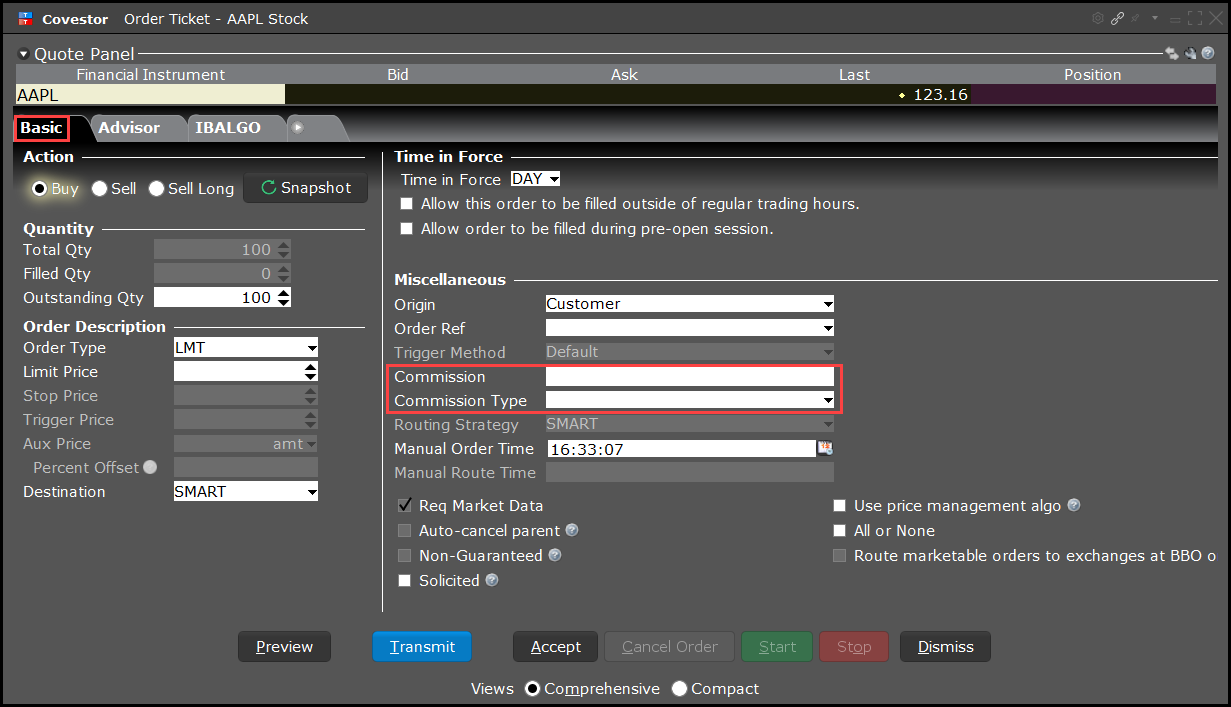
-
Begin an order by right clicking on a ticker symbol and selecting Trade >> Order Ticket
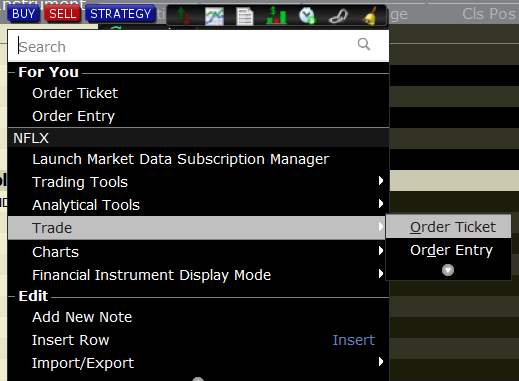
-
Select the Advisor tab and select an account, a group of accounts, or all of your accounts next to where it says Allocation.
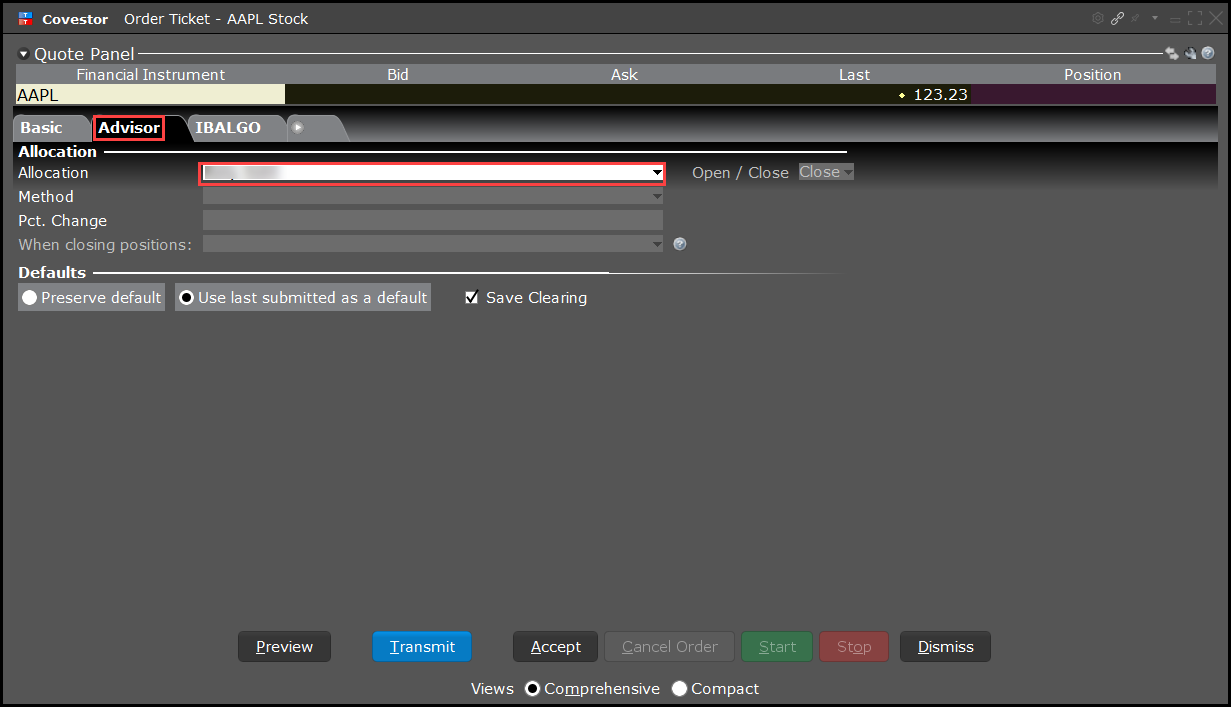
-
Once an account, a group, or all the accounts have been selected click on the Basic tab.
-
Select the Commission Type option and select any of the three Order Entry Commission Markup types.
-
Absolute per Contrac/Share
-
Percentage of Commissions
-
Ticket Charge + Regular Commissions
-
-
Then select the Commission option and enter the amount of the Absolute per Contract/Share, Percentage of Commissions, or Ticket charge + regular commissions and then click Transmit.
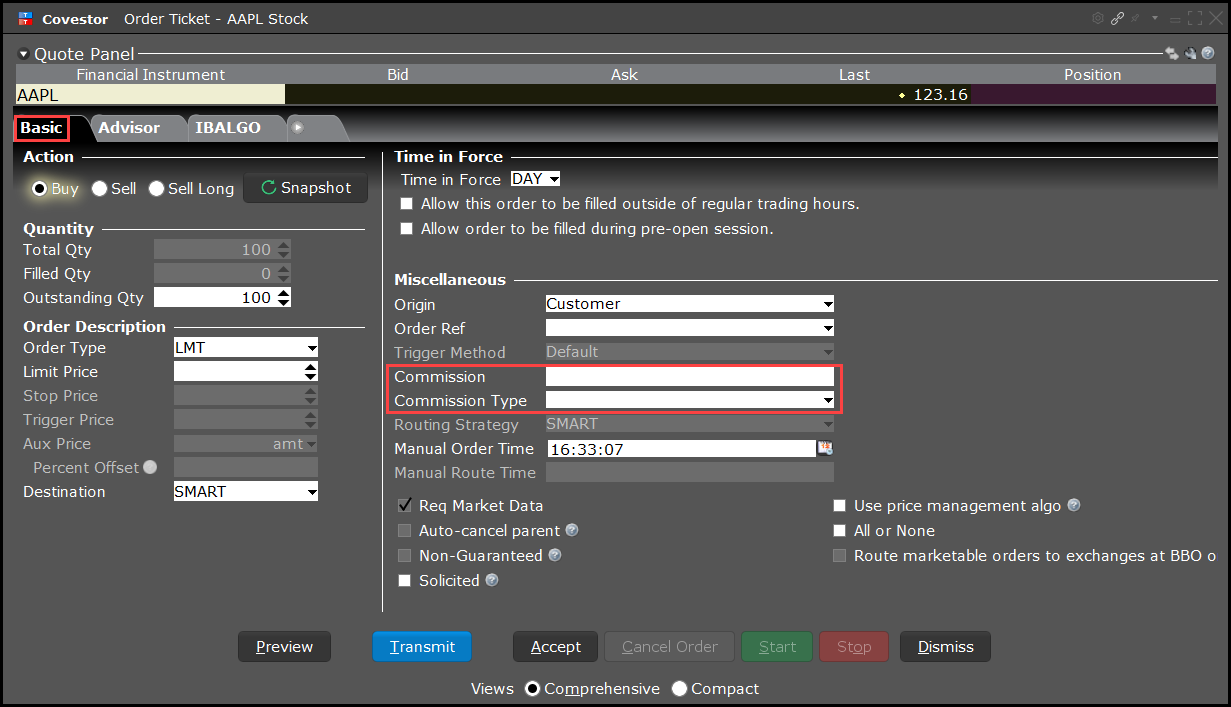
For more information, visit the IBKR Website