Workflows
Instructions
The CRM Workflow lets you assign tasks to a specific contact then monitor the workflow.
You may access Workflows in two locations within the Portal: the Home page and the Agenda tab. Workflows are sorted first by date (ascending) then by priority (descending).
From the Home Page
-
Click Menu in the top left corner > Home > Workflows
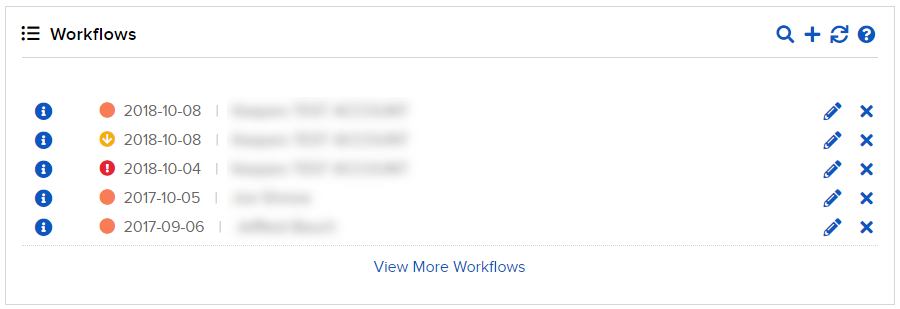
From the Agenda Tab in Contacts
-
Click Menu in the top left corner > Contacts > Select the i Information icon next to a contact > Click the Agenda tab in the Menu bar to see all the workflows associated with the selected contact.
-
When you create a workflow on the Agenda tab, the contact list automatically populates with the contact you have open. You can add more contacts as needed.
Workflow Stages
The active stage is shown with [ACTIVE] next to the stage number. The active stage determines the workflow's due date and priority. When reviewing or editing a workflow it automatically displays the active stage. For example, if there are four stages and the third is active, the workflow will show the third stage. You can navigate forward and backward from there.
You can create a workflow, add contacts, modify all fields in a stage, assign it to a user and create new stages.
- Click Menu in the top left corner > Home > Workflows
- Click the + icon to Add.
The Add Workflow dialog box opens.
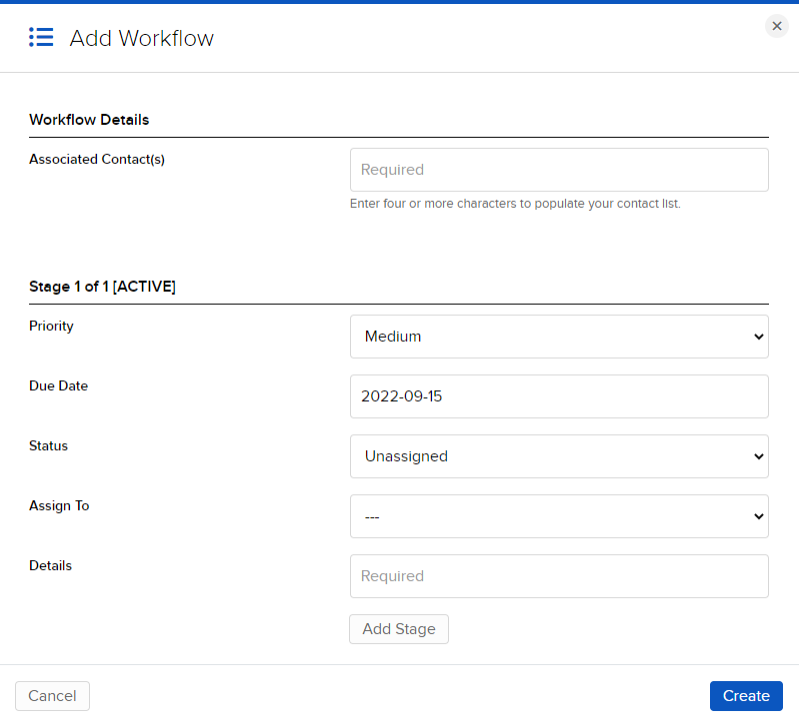
- Enter the following information to create the workflow:
- Associated Contact(s): Enter at least four digits to populate the contact list.
- Priority: Choose from Low, Medium, or High.
- Due Date: Select a completion date.
- Status: Choose Unassigned, Assigned, In Progress, Complete or Problem.
- Assign To: Assign the task to a contact.
- Details: Enter any notes associated with the task.
- (Optional) Click Add Stage to add another stage to the workflow.
- Click Create.
The workflow you just created is now listed in the Workflows section.
- Click Menu in the top left corner > Home > Workflows
- Click the i icon next to a workflow.
- The View Workflow dialog box opens.
- You can see all of the workflow information.
- (Optional) Click Next Stage or Previous Stage to see information associated with each stage.
- (Optional) Click Edit to edit any details.
- Click Menu in the top left corner > Home > Workflows
- Click the x icon next to a workflow to delete it.
The workflow is removed from the list.
- Click Menu in the top left corner > Home > Workflows
- Click the pencil edit icon next to a workflow.
- The Edit Workflow dialog box opens.
- You can now edit the following information:
- Priority
- Due Date
- Status
- Assign To
- Details
- If you make any change click Save.