Contact - Flex Queries
Flex Queries are highly customizable report templates for Activity Statements and Trade Confirmation Reports. They let you specify exactly which fields you want to view, the time period you want to cover, the order in which you want the fields to appear, and the output format, TEXT or XML, for viewing in a program such as Microsoft Excel.
You can create multiple Flex Queries that include different fields for each report.
Flex Queries allow you to include and exclude information at the field level, as compared with Customized Activity Statements which only allow you to include and exclude full sections, and Trade Confirmation Reports which cannot be customized.
Saved Flex Queries are available for the four previous calendar years and from the start of the current calendar year.
Instructions
To navigate to this page take the following steps.
-
From the Contact page, click Menu in the top left corner > Contacts & Accounts
-
Click the contact's name to open the Contact Information page.
-
From the Contact page, click Menu in the top left corner > Select Reporting > Flex Queries.
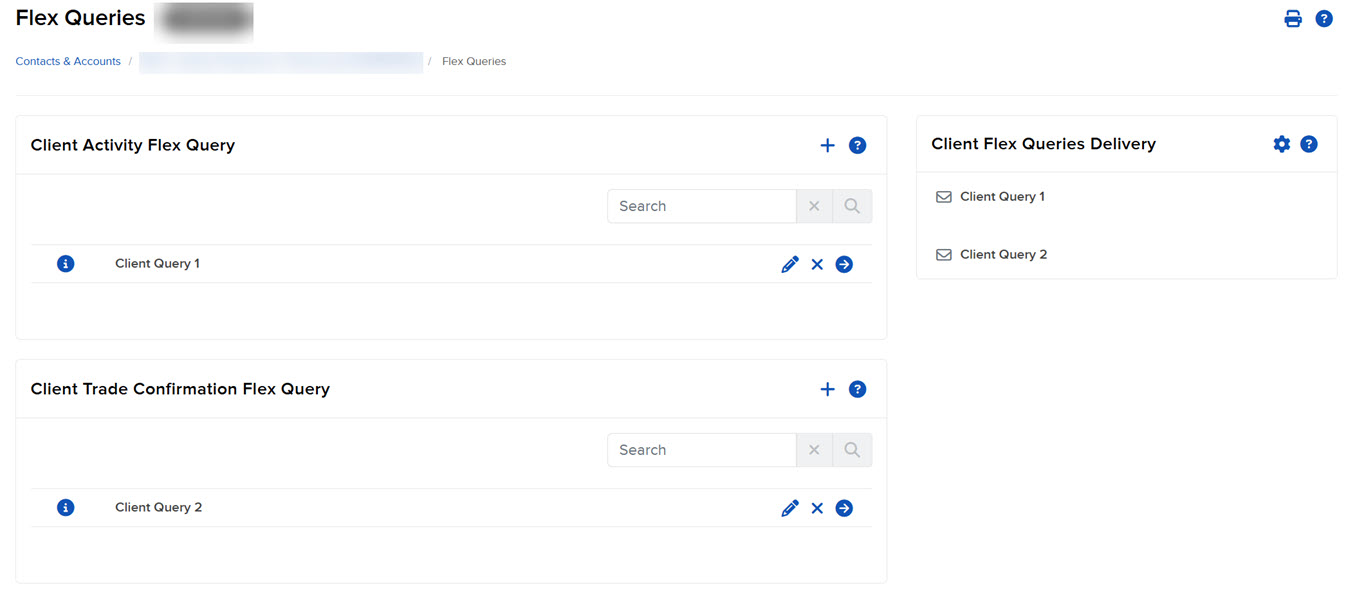
-
Select the blue Run arrow icon to the right of the saved Flex Query you want to view.
-
Select between Client Activity Flex Query or Client Trade Confirmation Flex Query.
-
-
Select the Period, Format, and the way you want to configure the Flex Query for multiple accounts and/or partitions. Consolidated statements combine the data for multiple accounts into a single statement, while ZIP saves separate Flex Queries for selected accounts in a single zipped file.
-
Click Run.
-
When prompted, save the Flex Query or zipped file to your computer.
-
You can open your Flex Queries in programs that can read text or XML files.