Recent Activity
Instructions
You can see all funding and application activity from the past five days for all
- Click Menu in the top left corner > Home > Recent Activity tab.
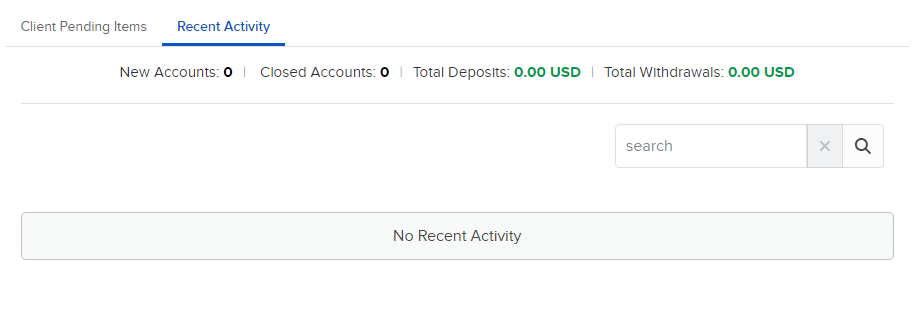
Activities generally relate to account changes such as applications, funding, account opening or closing, and so on. For each activity you can see date, account title, account number and username.
- Use the Search field to quickly locate accounts. Sort the list by any column heading.