Link Existing Client Accounts
Instructions
To request a link to an existing account, you must have an IBKR Secure Login System security device.
The email addresses, account titles, tax IDs and physical addresses associated with the accounts you want to link must be the same.
You must link ALL associated accounts. You cannot link a subset of accounts.
Once the accounts have been linked, the username and password for the account you have linked to will open all the accounts. Individual usernames and passwords will no longer function.
Once the accounts have been linked, the highest level security device among the linked accounts will automatically become the active security device for all.
If you begin a new account application for an existing matching account, you will be asked to link the accounts.
Once the account has been linked, you may debit fees from it, and your current GTC orders will not be cancelled.
Links are processed at 3PM ET each business day.
Advisors and Introducing Brokers can link existing individual and joint client accounts by taking the steps outlined below.
-
Click Menu in the top left corner > Administration & Tools > Groups & Households.
-
Select Link Client Accounts on the right hand side.
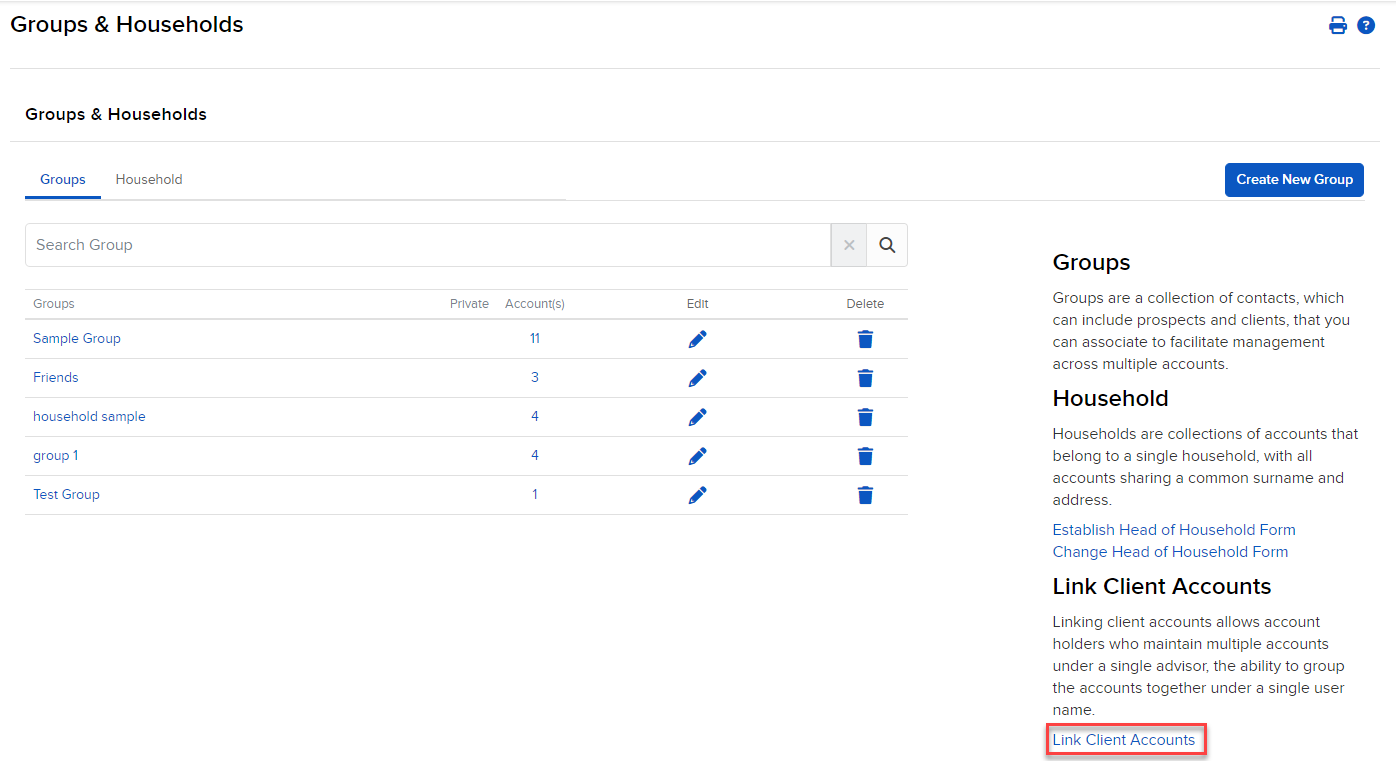
-
The Account Selector will populate on the right side. Select one of the client accounts.
-
The page pictured below will populate with the accounts that can be linked. Select a Primary Username as the central account to which the others will link.
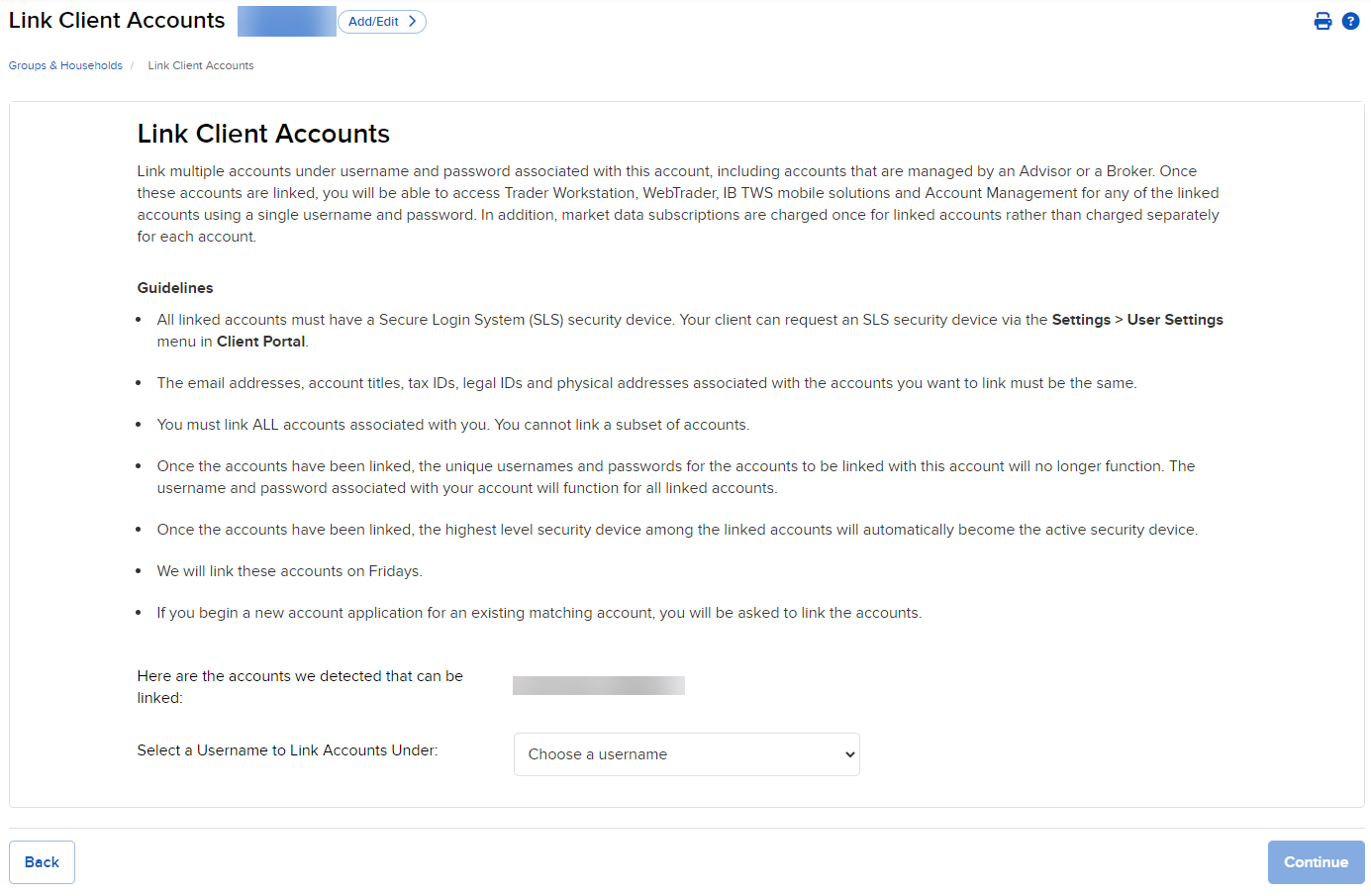
-
Verify the Financial Information and Trading Experience.
-
Verify the Account Information.
-
Review your Market Data Subscriptions.
-
Review your Research Subscriptions.
-
Press Continue to confirm and save these changes.