View, Update or Cancel Invoice Requests
Instructions
- Click Menu in the top left corner and select Administration & Tools > Fees & Invoicing > Invoicing.
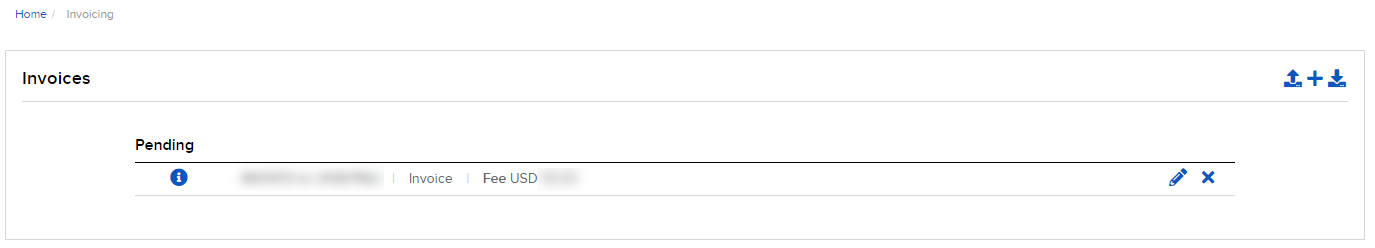
- Click the information icon next to pending invoices to view a summary screen.
- Click the pencil icon to edit pending invoices or the x icon to delete pending invoices.
If you use Money Managers select an Advisor account from the Advisor drop-down list (Financial Advisor accounts begin with the letter F; Money Manager accounts begin with the letter A), then select a client account from the Client Account drop-down list.
Additional Resources
Learn About Invoicing in Broker Portal at IBKR Campus