View current members in Households
Instructions
-
Click Menu in the top left corner > Administration & Tools > Groups & Households > Household tab
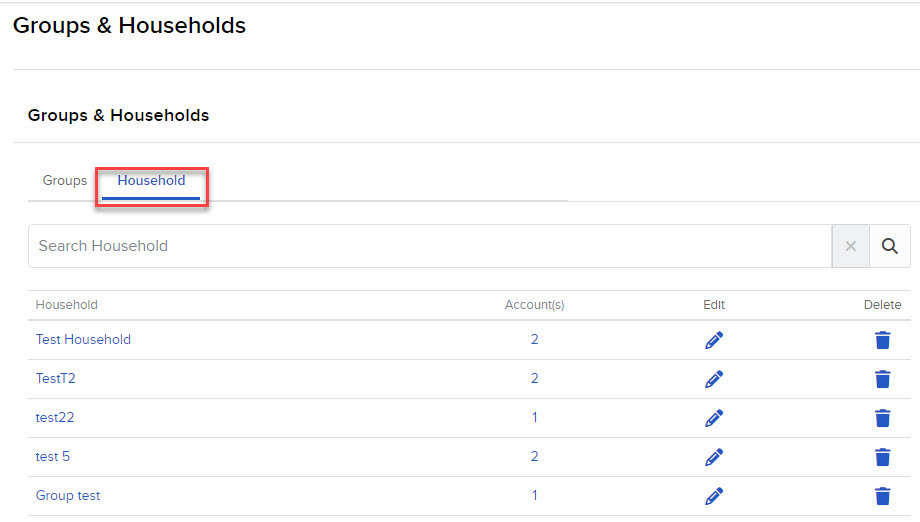
The Households page opens. This page lists all of your current households, along with the members of each household.
-
Click the household name to see a list of its members.
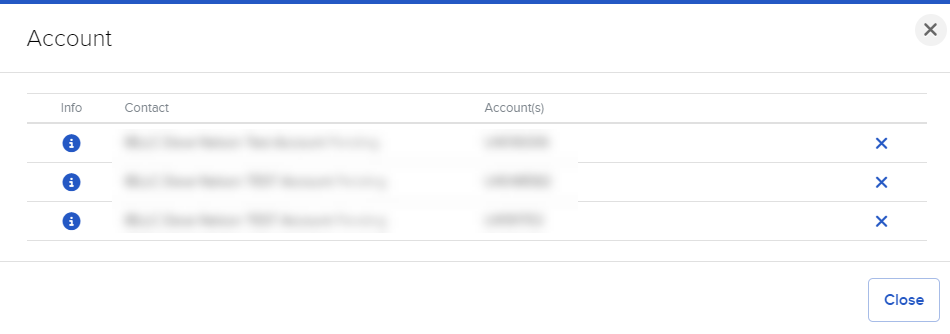
-
To view each household member individually click the i information icon on the left.
-
To delete a member of the household, click the x icon next to that member.
-
On the right side of your screen under Household, there are two forms:
-
Establish Head of Household Form - This form allows the primary user of the household, called the Head of Household, to view reporting and account information of the other accounts of the household.
-
Change Head of Household Form - Use this form to change the Head of Household.
Click on either form to complete, and follow the directions on each form for submission.
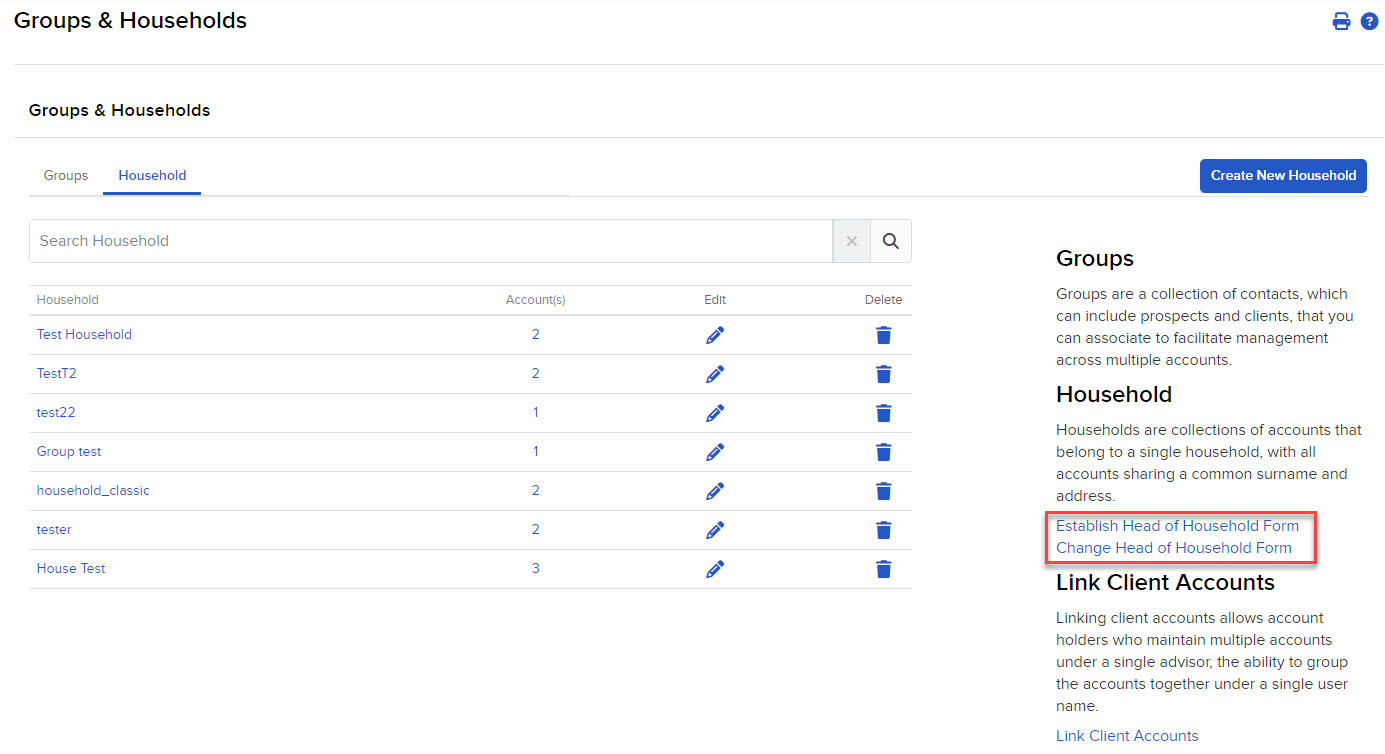
-