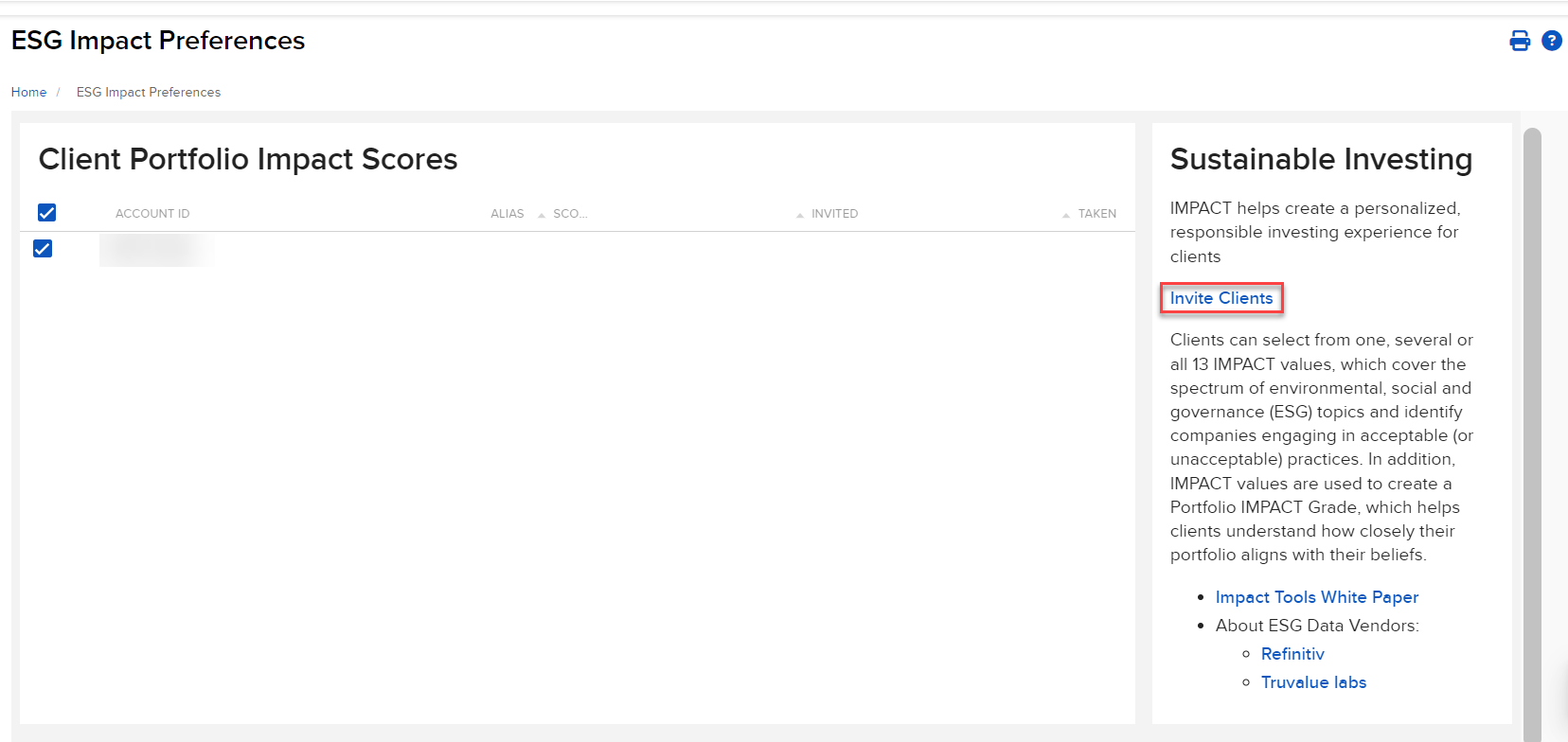ESG Preferences
Instructions
Use the ESG IMPACTProfile to understand client preferences related to socially responsible IMPACT investing.
The IMPACT Dashboard lets your clients select their personal investment criteria from 13 IMPACT values and principles, including:
|
|
|
|
|
|
|
|
|
|
|
|
|
Clients can also exclude investments in 10 categories:
|
|
|
|
|
|
|
|
|
|
ESG Preferences
-
Click Menu in the top left corner > Administration & Tools > ESG Preferences.
-
Select an account(s) and click Invite Clients.