Close Client Account
Instructions
For USD-based accounts, we will initiate an ACH transfer based on an ACH bank instruction you have on file. If you have more than one ACH bank instruction on file, you will have the opportunity to select one. If you do not have any ACH bank instructions on file, we will issue a check to your U.S. mailing address on file. For all non-USD based accounts, we will issue a wire based on the banking instruction on file.
-
Under the Configuration section on the right side of the client contact page, select the
 icon next to Close Account
icon next to Close Account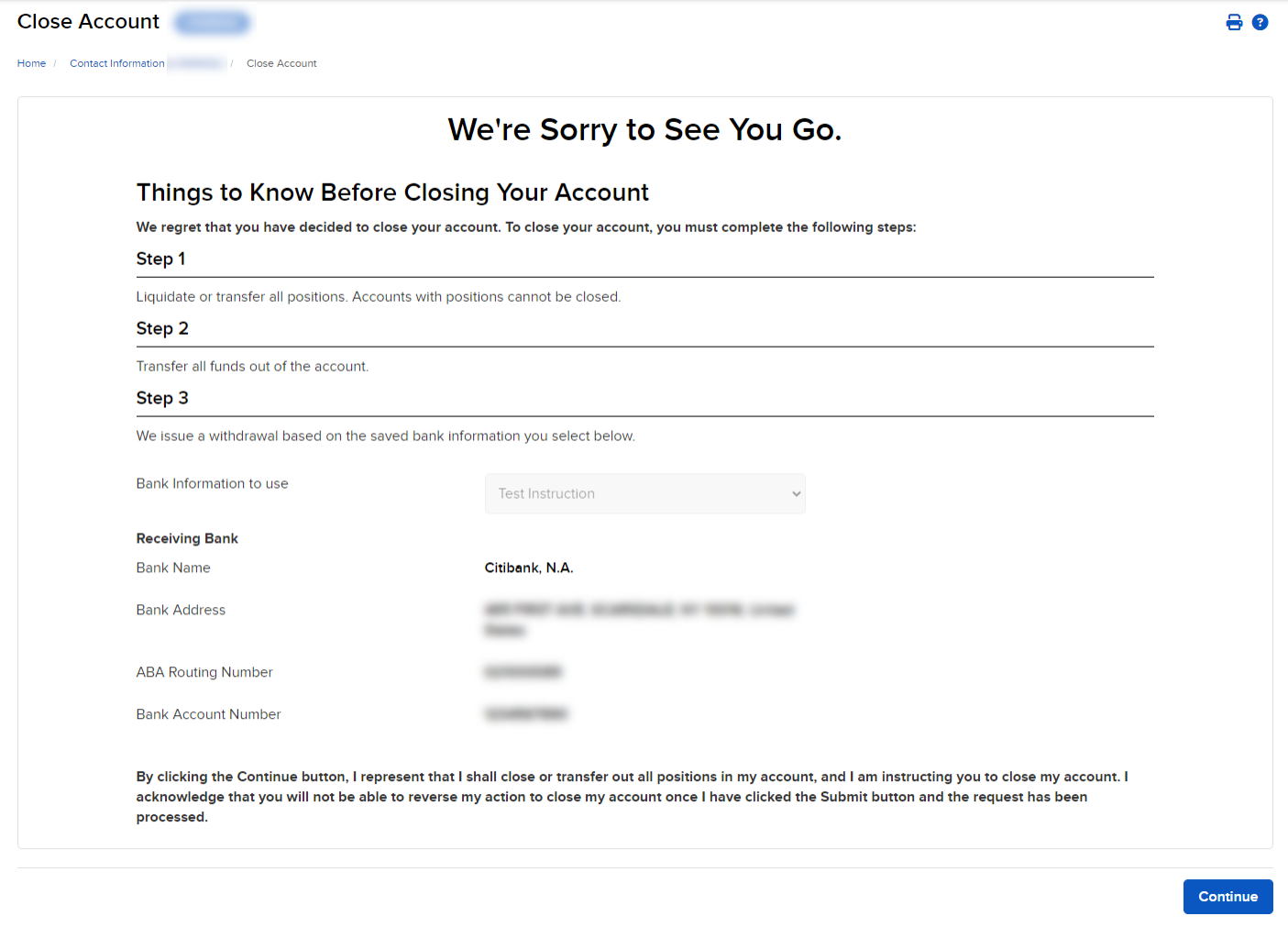
- Specify the reason you are closing your account by clicking the appropriate check boxes.
- Select the ACH bank instructions from the drop-down menu. If you only have one bank instruction on file, this will auto-populate for you.
- Click Continue.
- Click Back on the next page if you change your mind and do not want to close the account.
The Close Account page will display the status of your request.