Broker Approval Task
Instructions
The Broker Approval Task shows you any pending tasks for each of your contacts.
-
Click Menu in the top left corner > Contacts & Accounts
-
Select Broker Approval Incomplete at the top of the page
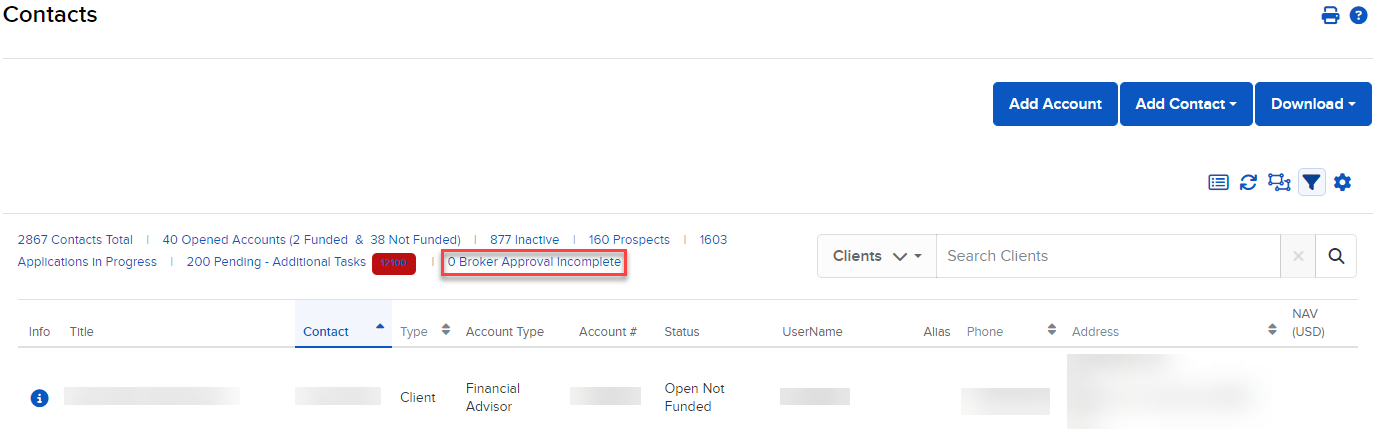
-
The page displays accounts with pending broker approval tasks.