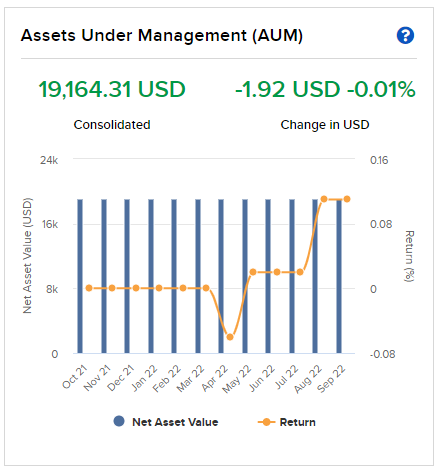Assets Under Management
Instructions
The Assets Under Management (AUM) section shows you the following information at a glance:
-
The Consolidated Net Asset Value (NAV) of your AUM (seen in the bar graph).
- The Year-To-Date (YTD) return of your AUM (seen in the line graph).
-
To see AUM, click Menu in the top left corner > Home > Assets Under Management (AUM) on the right hand side.