Account Alias
Instructions
Account Alias lets you define an alias for any client or sub accounts that you manage. If you create an account alias, it will appear on your account statements. The account aliases will also appear in the trading platform.
Define an Account Alias
-
Under the Configuration section on the right side of the client contact page, select the
 icon next to Account Alias.
icon next to Account Alias. -
Type the account alias in the Account Alias field, then click Save.
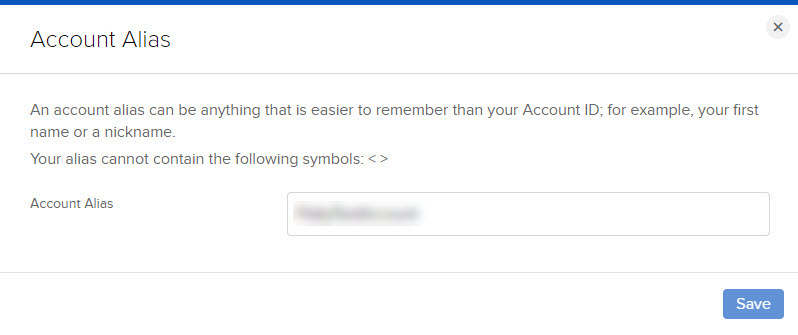
-
The pop-up window displays a confirmation message.