Dividend Election
Instructions
Dividend election is an option by which you can elect how you wish to receive your dividends for stocks and mutual funds. You can only turn automatic dividend election on or off at the account level; that is, you cannot choose which dividends to reinvest. For stocks, dividend election is disabled by default. For mutual funds, however, it is automatically enabled. For more information please click here.
For mutual funds, the change is not effective until the 5th business day of the following month.
Rules
-
Dividend reinvestment is available to IB LLC, IB AU IB CAN, IB HK, IB IE, IB JP, IB SG and IB UK clients only.
-
Only US and Canada listed common and preferred stocks are eligible.
-
On the morning of the trading day following confirmation of the receipt of a dividend payment on a stock or a mutual fund, we will use the dividend payment (or cash-in-lieu of dividend payment if you have a margin account and your shares are on loan at the time of the dividend payment) to purchase additional shares of that stock or mutual fund.
-
We will charge our customary commission for the purchase.
-
Purchased shares will be allocated to clients on a pro rata basis (based on the dividend amount to which each participating client is entitled). In the event that the purchase executes in multiple smaller trades, you will receive the weighted-average price of such shares.
-
If your account is in a margin deficit and cannot initiate new positions, dividends will not be reinvested even if you have dividend reinvestment enabled.
Proprietary Trading Group STL Masters . Advisor Masters and Broker Masters use the Dashboard to select a sub account or client account and enable or disable Dividend Reinvestment for those accounts
-
Click the User menu (head and shoulders icon in the top right corner) > Settings > Trading > Dividend Election.
-
Review and change your default dividend election payout option for stocks and/or mutual funds by completing the steps presented.
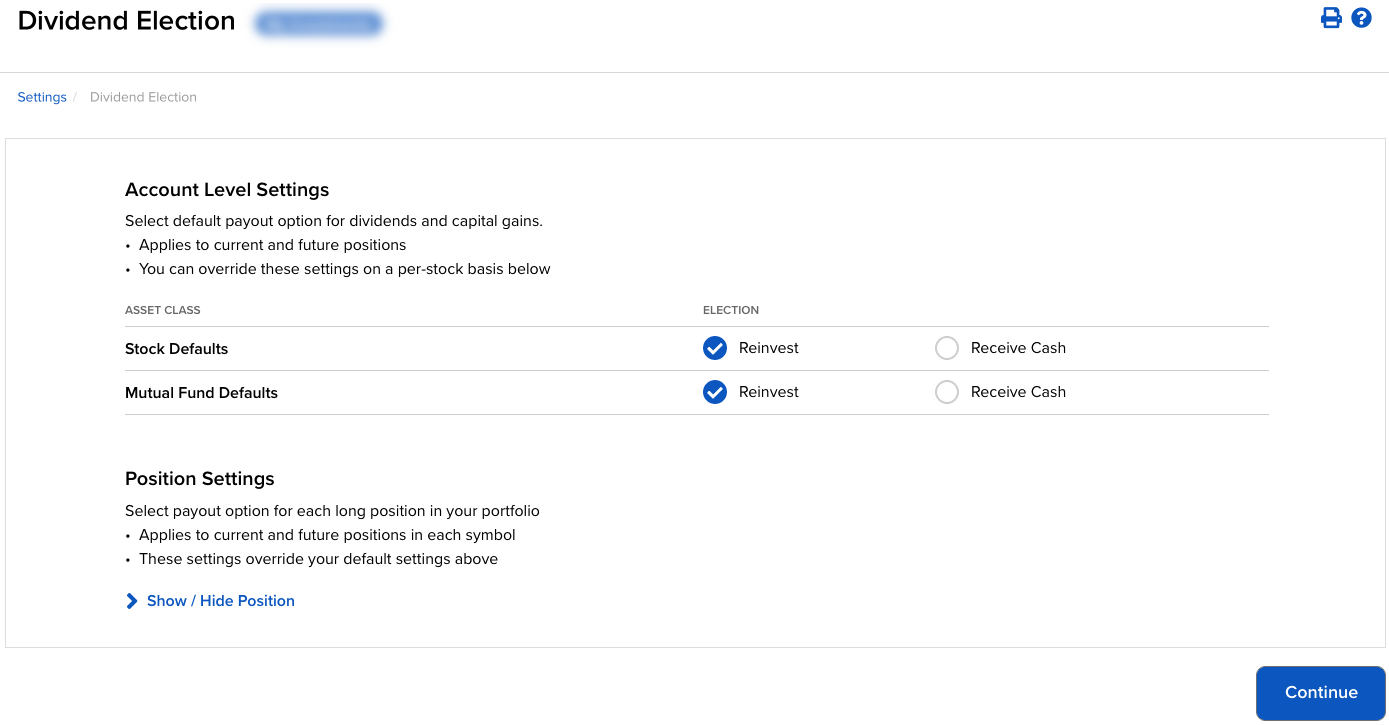
-
If you wish to select a payout option for each long position in your portfolio, click Show/Hide Positions, select an option for each, then click Continue.
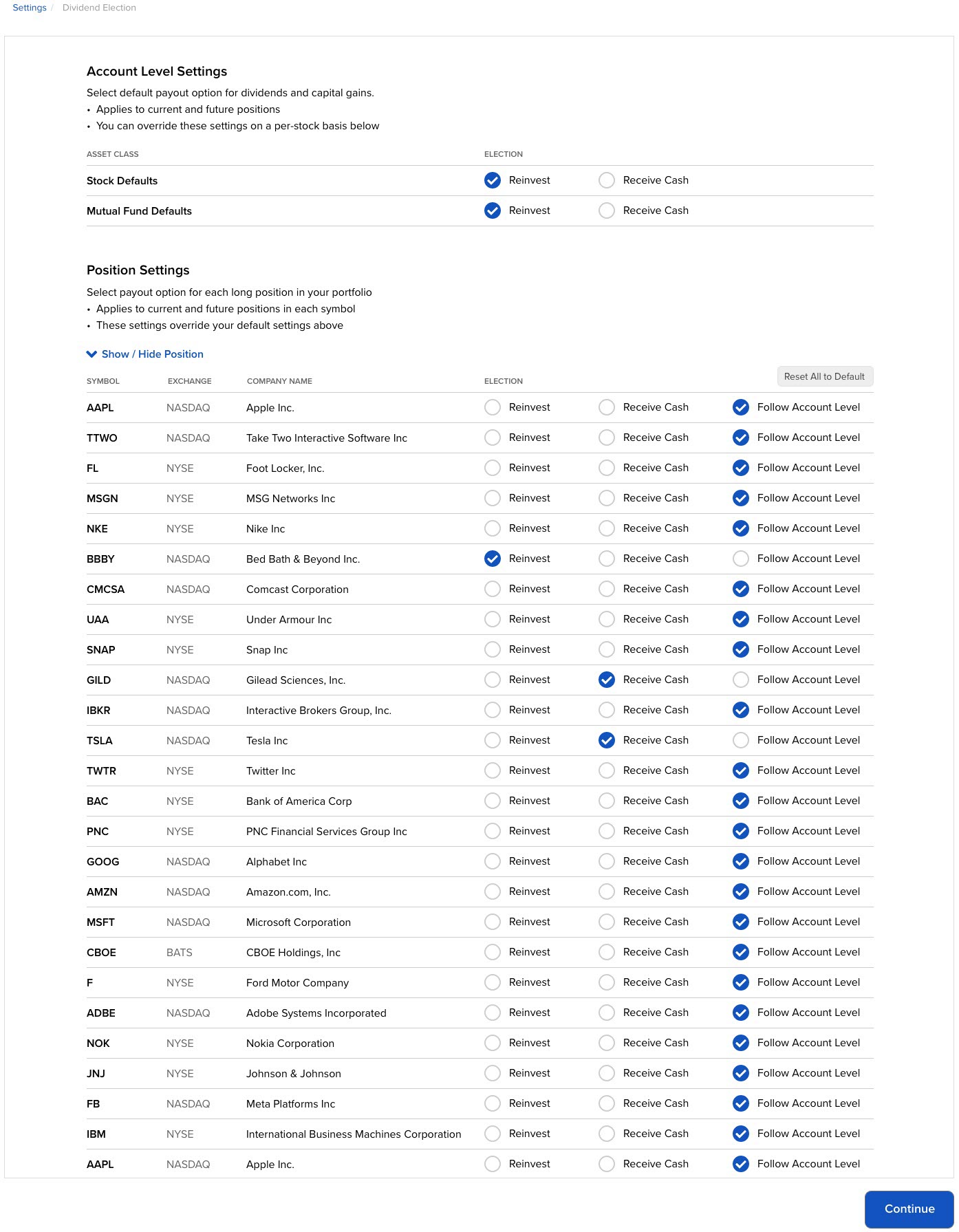
Note: These settings override your default settings.